Hey — it's Rames
Today is Labour Day, and even though I wasn't supposed to work, there were too many spicy Notion nuggets to be delivered. In a few hours, I'll be dipping my feet in the ocean and enjoying a nice camping night on Île Bernache.
3 Tips
1/ Hide your finances
If you have a bank account (which I assume you do), you may have noticed that there is always a feature that allows you to hide your account numbers. Privacy is especially important when it comes to anything-money. Now let say you manage your finances in Notion: is there a way to replicate this feature?
Well, Fre found a great way to do it & I’ll show you how you can replicate it.
First, you need to add 3 properties to you Finances database: “Hide Balance” (a checkbox), “Balance Formula” (a formula) & “Label: Balance” (a text). The “Balance Formula” formula should be:
if(prop("Hide Balance") == true, "$*******", "$" + format(prop("Balance")))

Transform your table into a Gallery view, and make sure to display, in that order, the “Label: Balance” & the “Balance Formula” properties.

Then, add 2 buttons at the top of your Finances database (use the /2 keyboard shortcut to add 2 columns). Call the first one “Hide Balance” & set it up as followed:

Call the second one “Show Balance” & set it up as followed:

You’re all set! You can also add a locked lock & an unlocked lock icons to your buttons to make it even easier 🔥

2/ 2-Step Verification

In keeping with the theme of data protection and security, Notion has just released 2-step verification. While it may not be a shiny new feature, it is a must-have if you rely on Notion to store important and sensitive data.
Go to “Settings & Members” → “My Account” & select “2-step verification”.
3/ Same-width buttons

It's safe to say that Notion's buttons feature has been one of the most exciting updates recently. While I’m still rooting for colored buttons, there’s another design flaw that many of us needed a fix for: uneven widths.
Thankfully, our friends at Notion Everything found a quick hack: “use ALT+Space to create non-breaking spaces and get that aesthetic, uniform look for your Notion buttons.”
2 Resources
1/ Notion to Google Calendar Automation

I know, I know. We’ve all been waiting for Notion to release their Google Calendar (native) integration for a while now, and there’s still haven’t announced a released date. If you’re tired of waiting & want to sync your Notion to your Google Calendar, I just wrote a step-by-step guide that will enable you to do it.. It’s a 2-way sync automation, which means you can add/update events from your Google Calendar to your Notion, and add/update events from your Notion to your Google Calendar.
All you’ll need is a (free) Make account & a bit of magic 🪄
Access the tutorial
2/ Notion en Español y Português
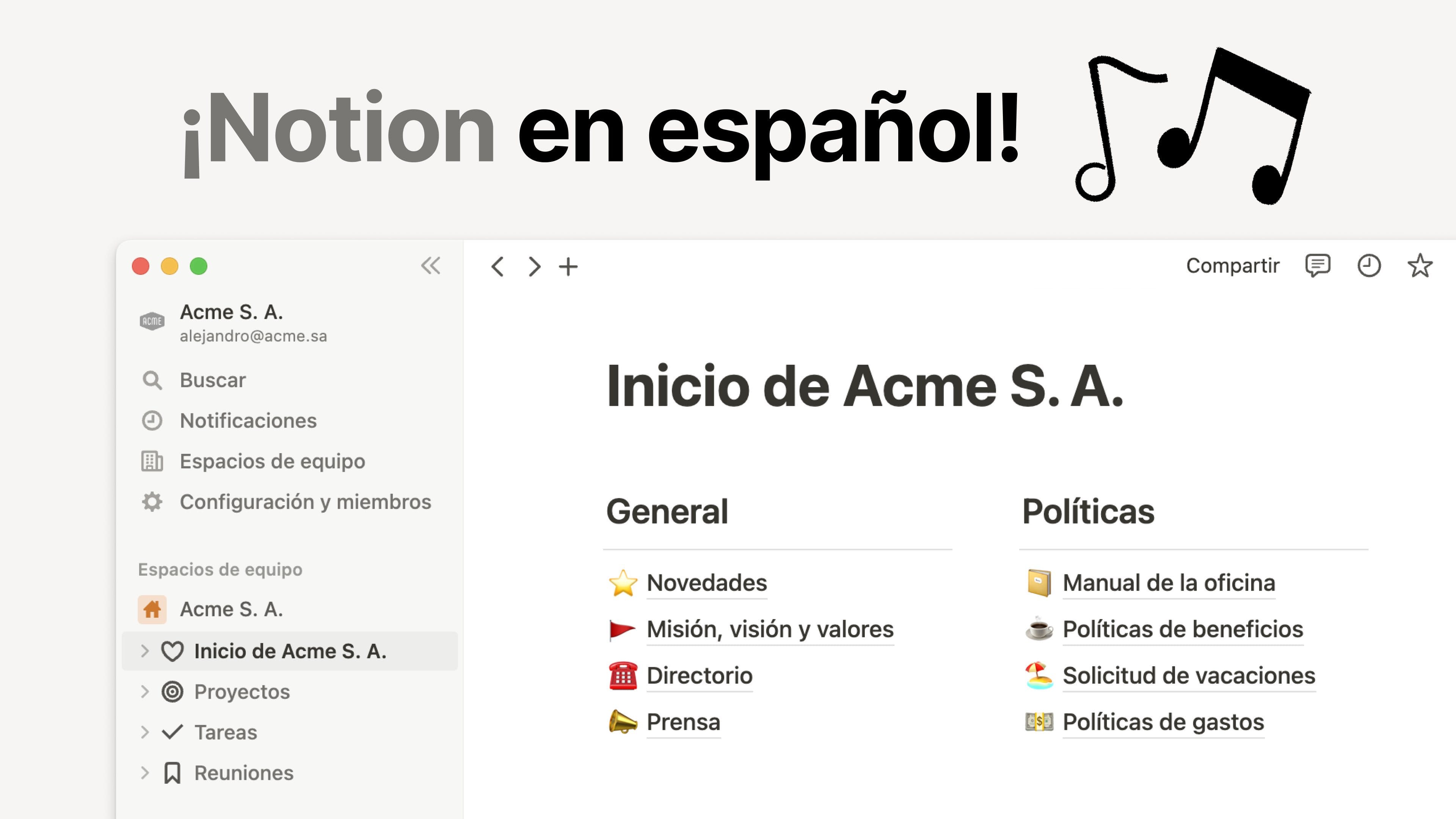
Hola / Bom Dia!
To all my Spanish & Portuguese readers, I have tremendous news: Notion is now available in both languages!
To change the language, all ou have to do is to go to your “Settings & Members” and then “Language & Region” tab. You’ll then be able to select your (favorite) language.

¡Espero que disfrutes de esta gran noticia!
1 Tweek: Tweet of the Week
I never was a fan of widgets/embeds, but look a these beauties 😍
And that’s a wrap! Então, qual foi a melhor notícia desta semana? 🇵🇹



