Hey — it's Rames
Years go by, and I'm enjoying Christmas more and more each time. Spending time with family, eating a ton of wonderful food, playing games, pantomime, and going for digestive walks.
It's a happiness recipe as old as the world, and it works every single time.
Merry Christmas to all of you Notion nerds — I'm stoked to have you onboard, and could not have dreamed of a better gift 🎄
3 Notion Christmas Gifts
Notion's 2.36 is here — and as usual, they've released a lovely video to show what's been happening lately. It's the last release of 2023, and it promises only good things for 2024.
1/ Better performance

Once again, Notion's engineering team has been working hard to improve our experience. One of the biggest pain points with Notion has been its (occasional) slowness. However, it has never been as fast as it is today.
Here are the latest improvements in loading time:
- 16% faster individual page loading
- 21% faster database page loading
- 14% faster response when typing
That's something that should please everyone!
2/ Better accessibility

Notion also focused on improving accessibility to make it easier for everyone to use.
Here are some of the key improvements they made:
- improved tabbing capability
- press enter/escape to start or stop editing
- screen reader support for read-only pages
- semantic markup for popups, dialogs, landmarks, headings, sidebar, and blocks
3/ Checkbox label on gallery view
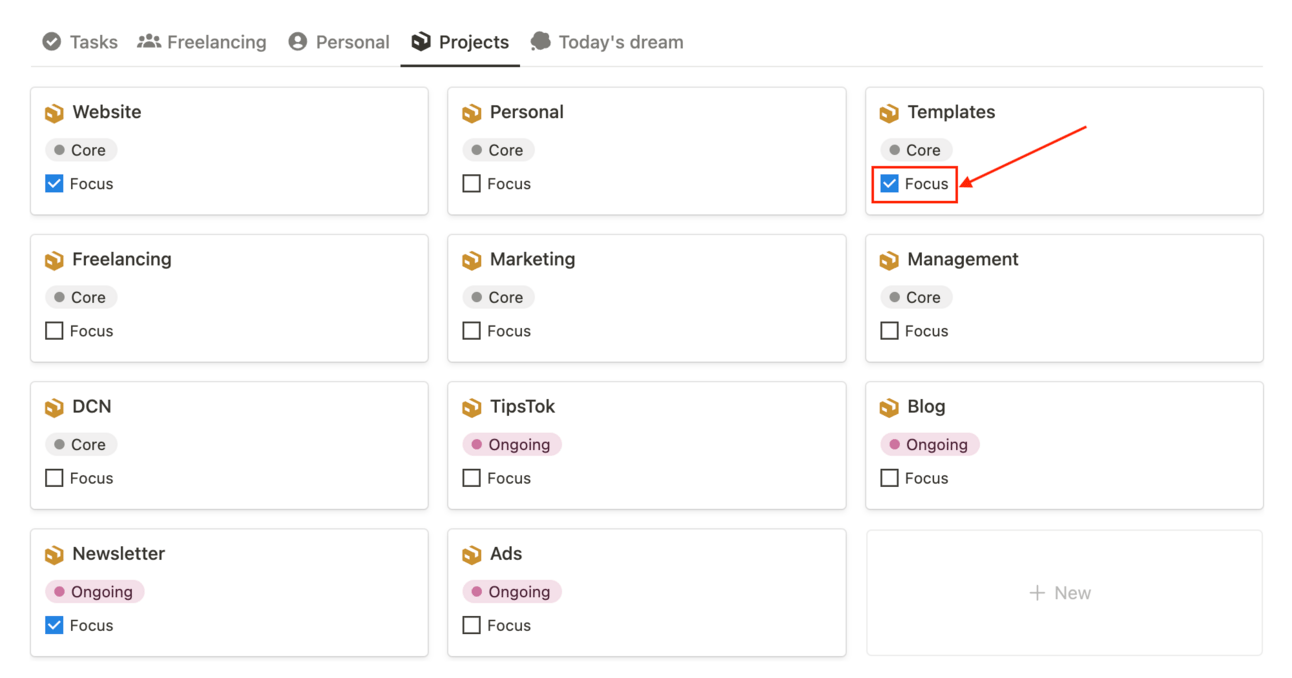
Last small update that I've been waiting for ages: you can now see the property name next to the checkbox on the Gallery view. I used to add a text label property before, which was always a pain.
This change means fewer properties and a better, quicker experience.
2 Resources
1/ Notion Freeze Column

It's winter, and winter means it's time to freeze your databases (or at least your properties). Although it was a long-existing Google Sheets feature, it's quite new on Notion.
Freezing properties on your database allows you to keep important information visible while scrolling (horizontally) through a table.
It's super easy to set up — and I've explained everything in a short blog.
Read here
2/ Tapti — Notion automation trigger button

I already mentioned aNotioneer’s work many times in this newsletter. He’s a super prolific Notion maker, with a thing for automation. So true to himself, he built an awesome little tool for automation maniac.
If you ever built automation on top of Notion using tools like Make or Zapier, you might have noticed that there’s no option to get database changes instantly.
With Tapti, you can now trigger instant automation runs with a simple button click!
Pricing is a fair $5/month or $50/year.
Try Tapti


