Hey — it’s Rames
If you read my last newsletter, you know that I went rock climbing last week. Fortunately, the weather was much better than expected, so we were able to climb every day in a GORGEOUS location called Los Mallos de Riglos in Spain. If you happen to be in the area, I highly recommend checking it out, even if just to visit and hike.
Special mention to a specific climbing route called “Fiesta de los biceps” 💪

3 Tips
1/ Tiny Tags
**A Tweet is worth a thousand words.**
This is not wizardry (although Ben is definitely a Notion wizard). This is simply playing with the “switches” on Notion properties. Here’s how you can do it:
- Create a new Status property in your database.
- Add any options with colors that you wish.
- In the property settings, select “Show as” → “Checkbox.”
- Drag the border of the column to the right spot.
- Go back to the property settings and switch the “Show as” to “Select.”
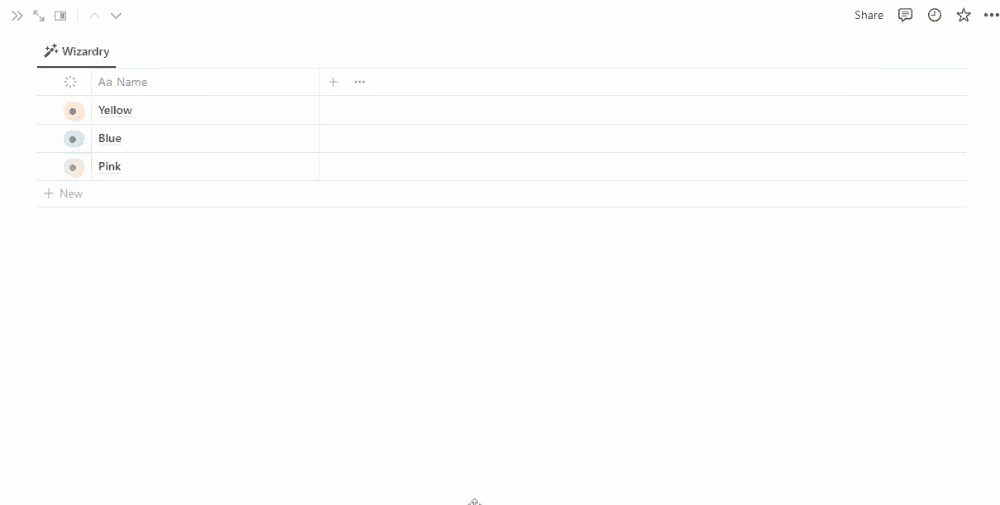
2/ Properties as page sections
This is not really a “hack,” but it’s something that many users don’t know about.
You can display Relation properties as page sections instead of classic properties. This is super useful for a few reasons:
- You can easily display a large number of relations.
- You can display the other properties of the related item.
I use this feature a lot, especially in my Tags database.
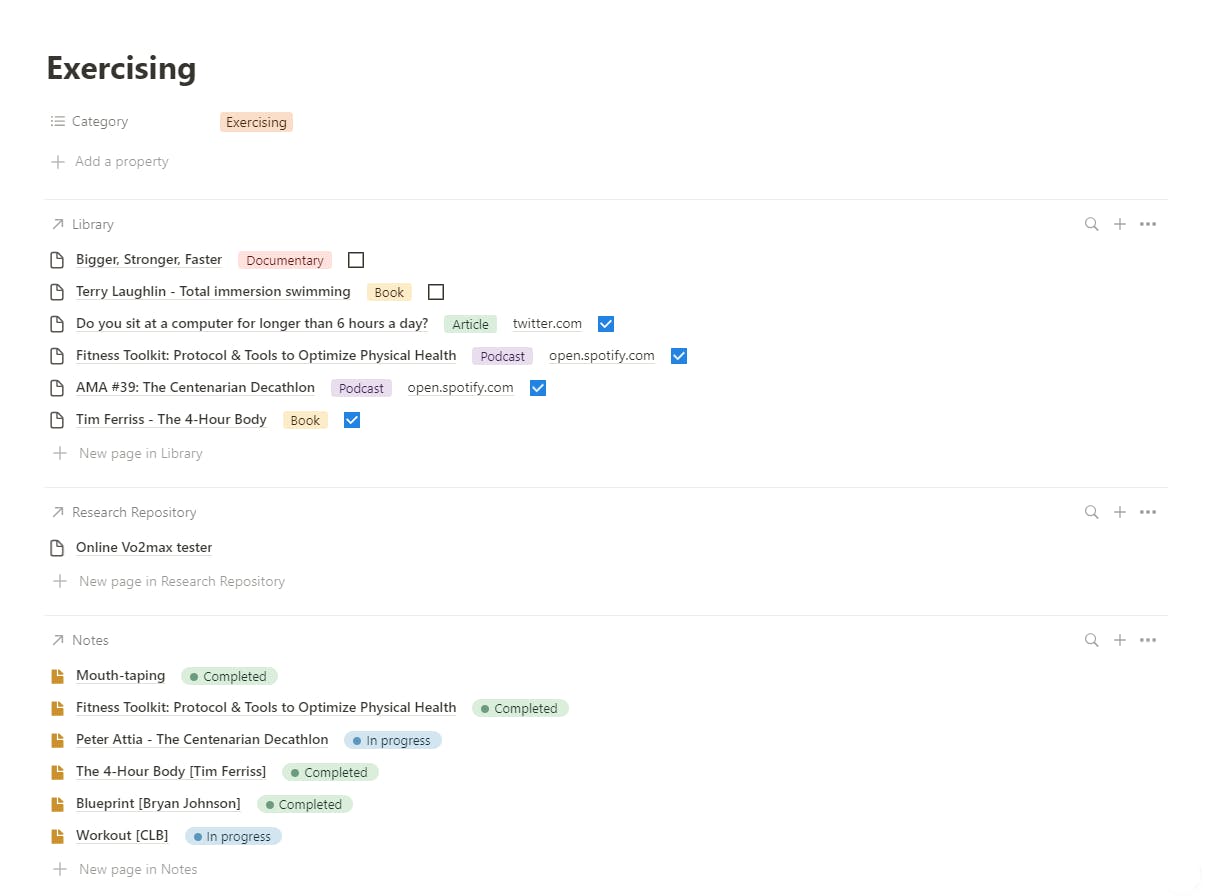
3/ TipsTok
If you enjoy this Tips section of the newsletter, you might enjoy seeing them in video format as well. It can be difficult to articulate everything in text, which is why I created a TikTok account to share these tips through video. If you’re interested, here’s the link to my profile:
Tips on Video
Don’t hesitate to follow me to be notified when I release a new video ✨

2 Resources
1/ Notion Templates Gallery Revamp

Notion has recently revamped their official templates gallery page, which is now beautifully designed and makes it easier than ever to find new templates from top creators.
Check it out
2/ How Notion uses Notion

Have you ever wondered how Notion uses Notion? Well, stop asking and start reading!
In this blog post, Nate Martins explains how Notion uses their own product. It’s a bit outdated, as you can see on the screenshots (ex: no teamspaces at that time), but it’s still super interesting as he explains:
- How they structure our internal wiki for organizational clarity
- How they manage projects across teams using databases
- How they share notes, so everyone is always in the loop
- How every team at the company uses a unique setup to organize their work
- Best practices for getting the most out of your workspace
Read here
1 Tweek: Tweet of the Week
And that’s a wrap! As always, thanks for reading & see you, as always, on Notion 👋



