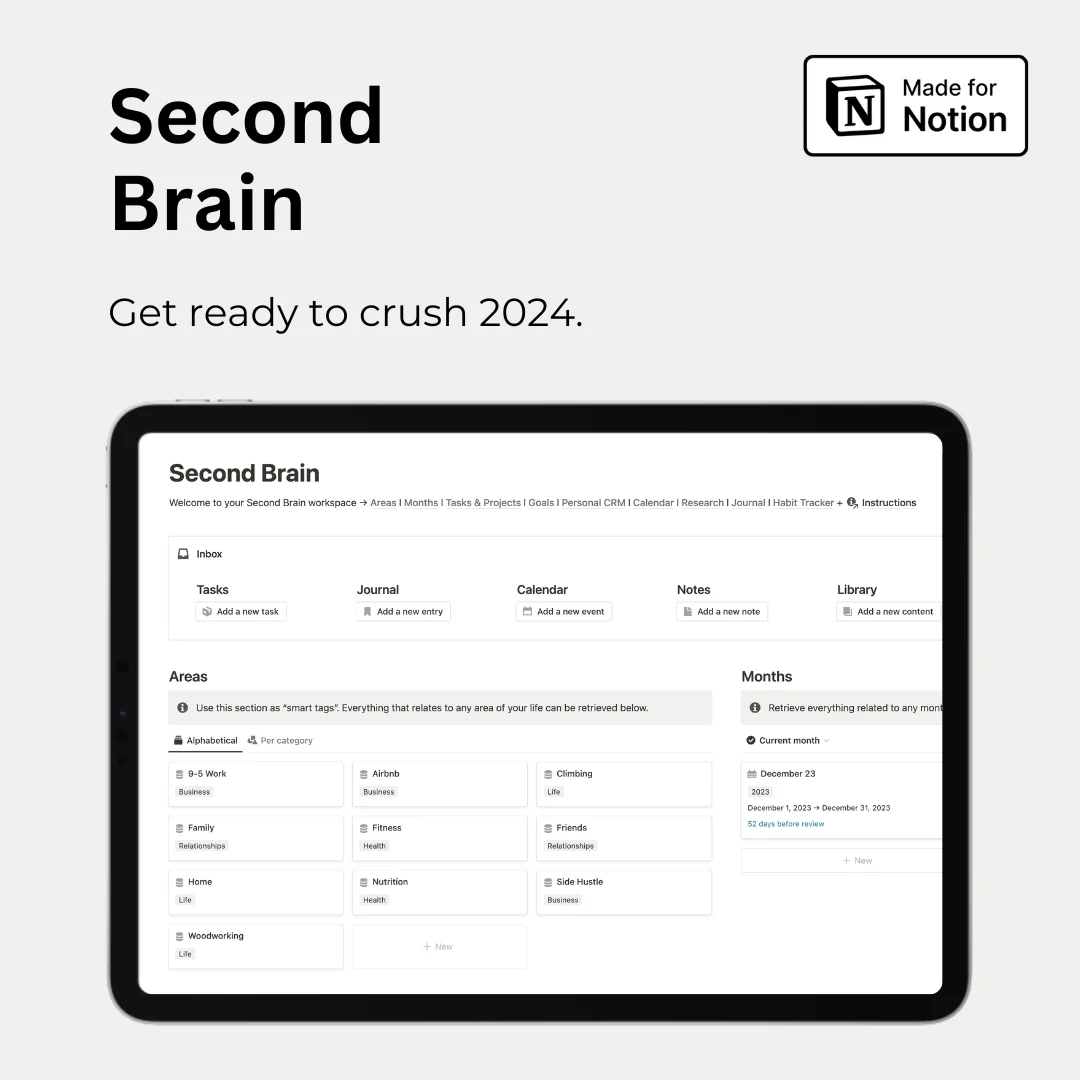Hey — it's Rames
Two weeks ago, I told you that I managed to do a backflip again after 13 years since my trampoline accident. Well, last week I added a gainer to my list of new tricks. As with life in general, it's amazing how unlocking a milestone can open the door to a whole range of new possibilities.
(I promise I landed it properly at least once, but a fail is funnier to watch)
3 Tips
1/ Design tip: monochrome nested callouts
If you don't know Red Gregory, I highly encourage you to check out her work. Last week, she came up with a super clever way of organizing simple text information using callouts.
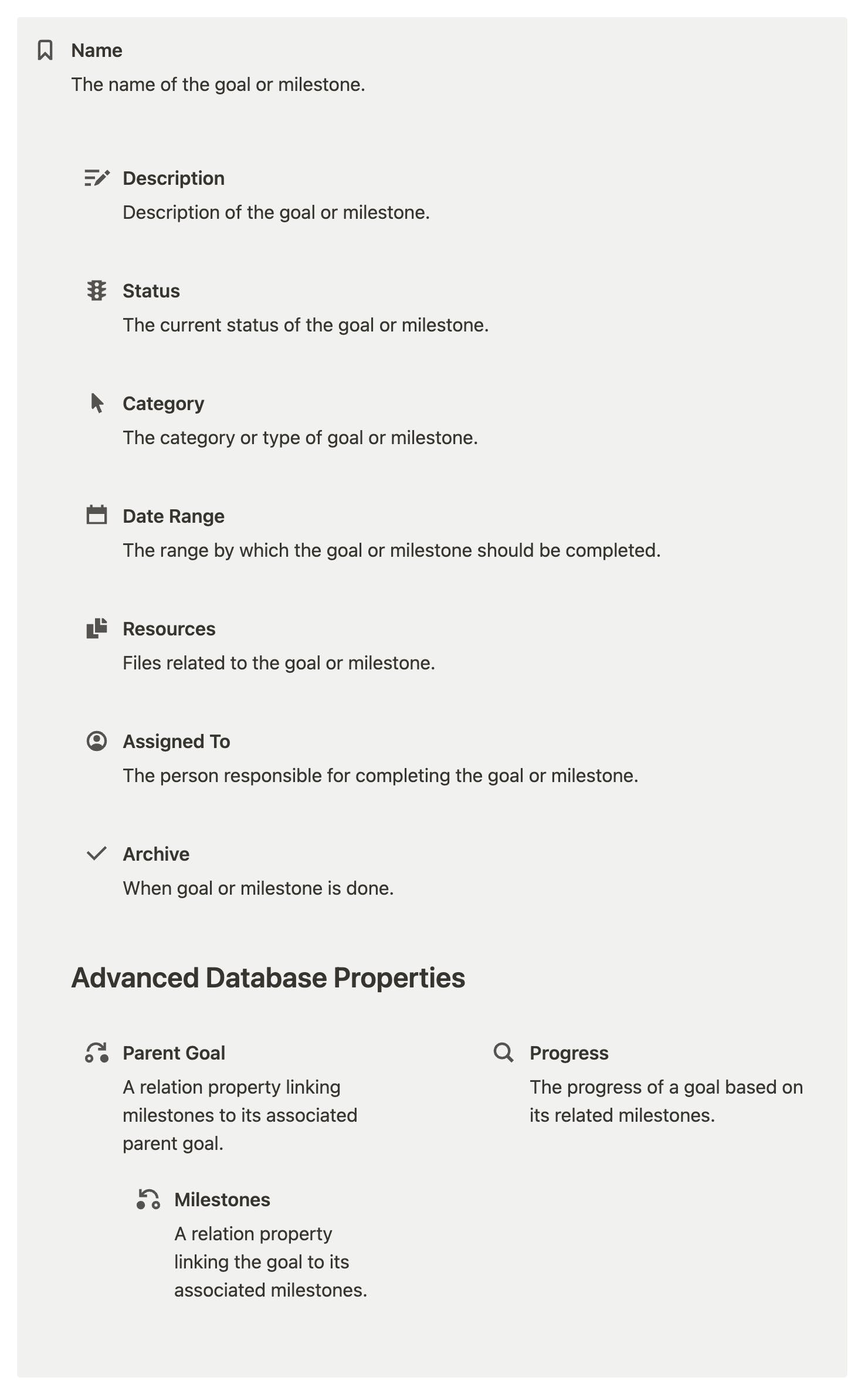
Building this is super simple: create as many callouts as you have sections, give them all the same color, and nest them inside each other following your preferred parent-child order.
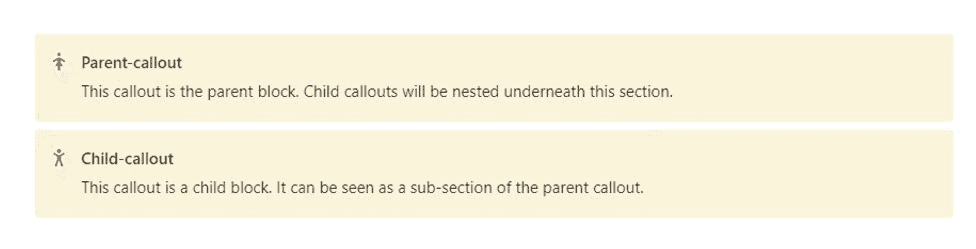
2/ Voice-generated Tasks to Notion
Thomas Frank is currently killing it with his AI + Notion automations. His last shot involves using Siri to add tasks to a Notion database, and filling out properties such as name of the task (title), assignee (person), due date (date) & project (relation).
A tutorial will be available soon, but if you can't wait to try it for yourself, the outline of the automation is provided in the tweet thread. It seems quite accessible, and I encourage you to read his ChatGPT prompt as it is very well-explained.
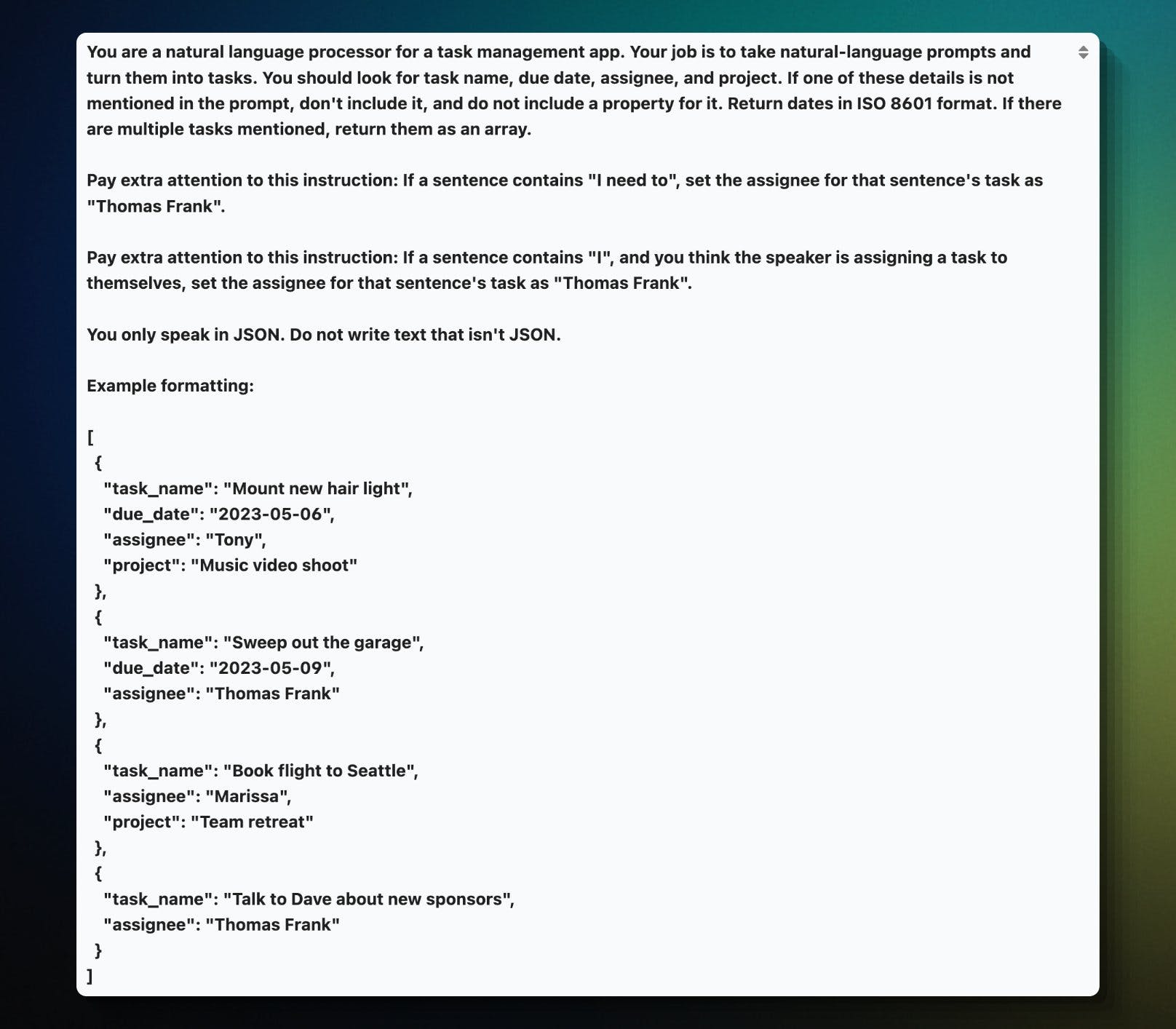
3/ How to write a good Notion AI prompt?
Speaking of AI prompts, I want to remind you that Notion has launched the first videos of their AI academy series. These videos provide a ton of useful information if you're just starting out with Notion AI.
Below are a few quick tips from the Notion team to help you improve your prompt game:
- Be detailed. What info should AI reference? Who’s the audience?
- Think about style. Provide a voice, tone, or creative direction.
- Specify a format. Do you want your output as text, bullets, or a table?
- Go deeper. For example: ask for ideas AND pros/cons.
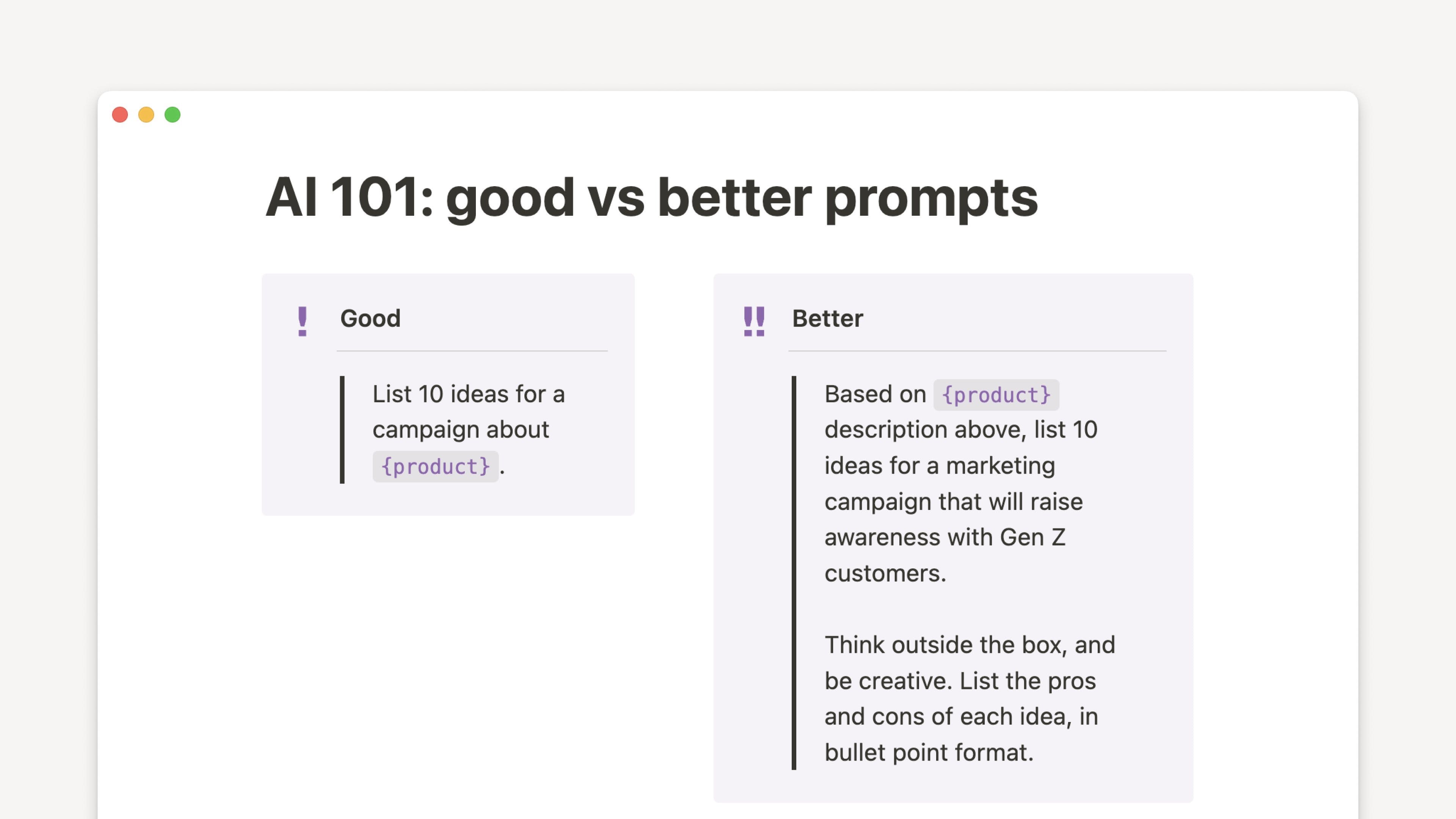
2 Resources
1/ Notion Linked Databases: A Complete Guide
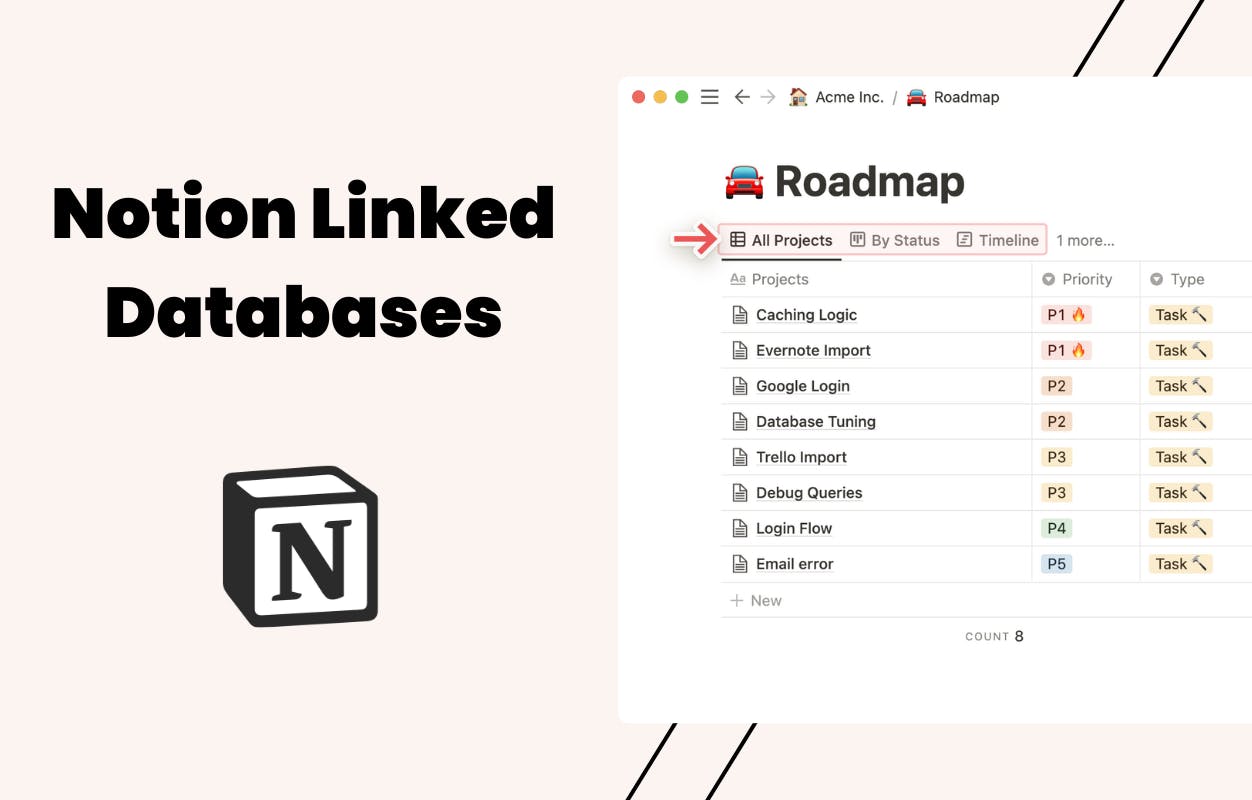
Notion databases are an awesome feature, but Notion wouldn't be complete without linked databases. Here are a few things I love about them:
- You can have different databases on the same view
- You can create personal dashboards for each member of your team (e.g., a tasks database filtered on "me")
- Self-referential filtering (one of the most powerful features Notion offers)
I wrote a complete guide on why, where, and how to use Notion linked databases and self-referential filtering. If you're interested, check it out using the button below.
Notion Linked Databases
2/ Concert Manager + Merge Request Tracker
I just stumbled upon 2 awesome, never-seen before templates on The Notion Corner.
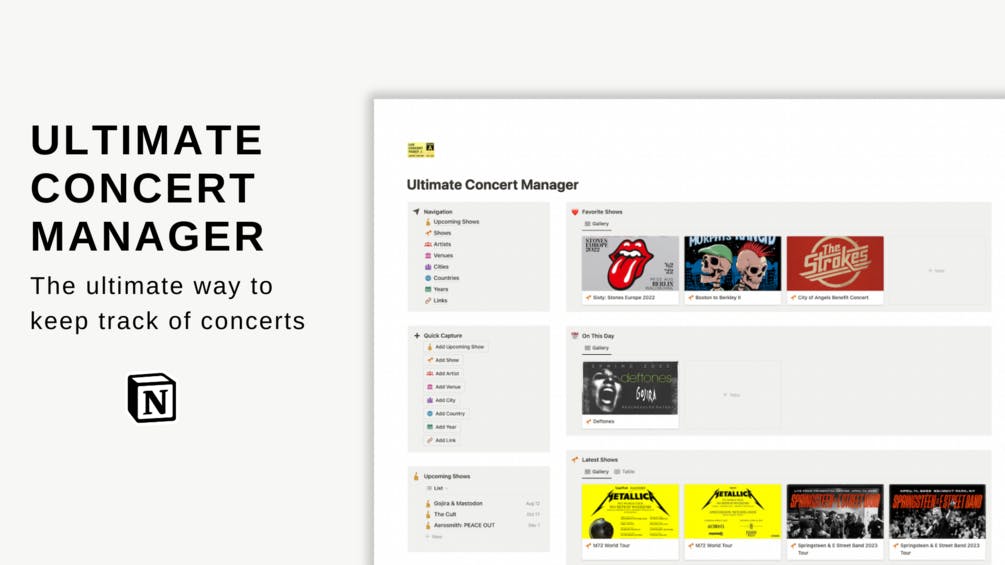
Ultimate Concert Manager is a system to track all concerts attended, including shows, artists, venues, cities, countries, and years. The system includes various database views to analyze concert history, and allows for quick answers to questions like how many times a band has been seen or how many concerts were attended in a certain year. The system includes eight interconnected databases, a home dashboard, quick capture system, default templates, and a dedicated page for future concerts.
It’s super well built & I love the design!
Download Concert Manager
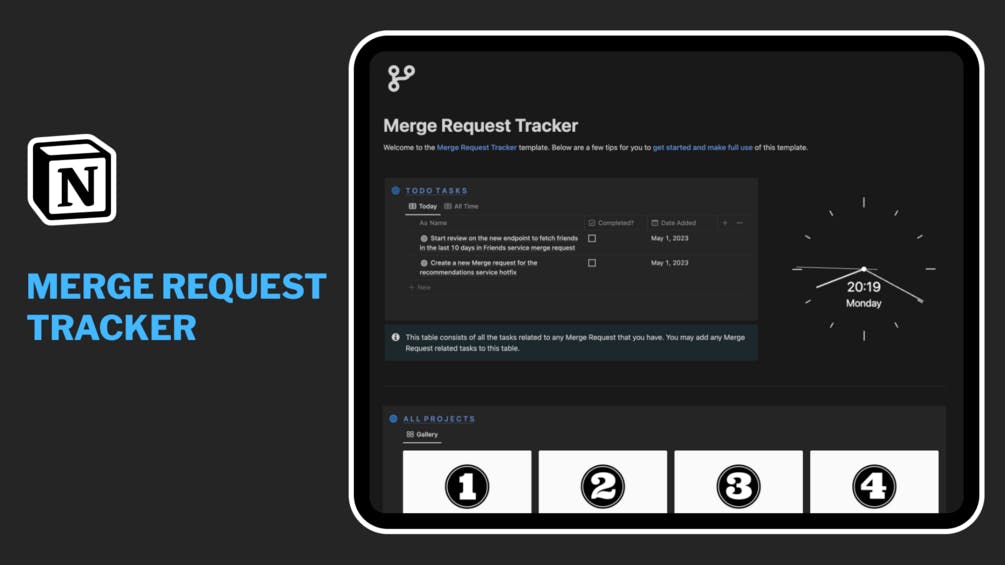
The Notion Merge Request Tracker is a template that helps teams manage all their merge requests in one place. It allows users to track merge requests created by them, those that need review or approval, and overdue requests. The template also includes project categories, charts to visualize merge request status, and the ability to track to-do tasks.
This template is perfect for dev teams. I never seen this kind of template before!
Download Merge Request Tracker
1 Tweek: Tweet of the Week
That’s a wrap! Hope you enjoyed this new edition & that my gainer fail made you smile 😉