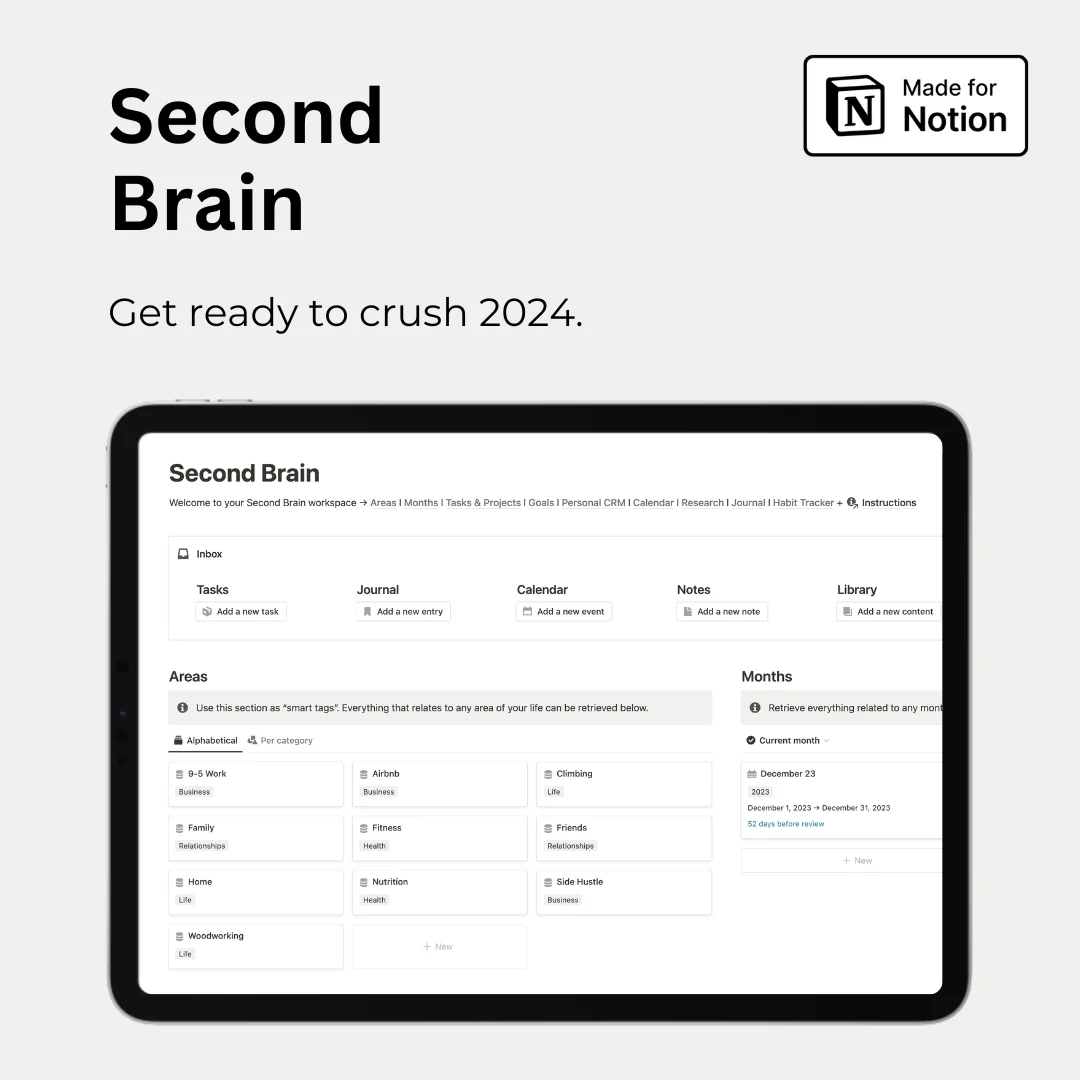Hey — It's Rames
I'm soon moving to Mauritius Island with the goal of (re)learning to surf. In the meantime, I'm surfing Notion's ecosystem to deliver YOU the best gems of the week. Let's get wet!
3 tips
1/ Self-referential filters
Notion's self-referential filters enable users to create linked databases that are automatically filtered. It saves you a TON of time, especially when managing multiple related databases.

For example, if you want to find all tasks associated with a certain client, you can do the following:
- Create a new template in your client CRM & in the content of the page, add a linked database of your tasks database (your tasks database should have a relation to your CRM database)
- In your linked tasks database, filter the related CRM property by the name of the newly created template
→ That’s it! Each time you’ll create a new client in your CRM using the template, you’ll find a linked database of your tasks automatically filtered by the client you just created.
2/ Recurring tasks
Setting up recurring tasks in Notion is a simple process. First, create a template for your tasks. This template will include all of the details you want to appear in each instance of your task. After creating the template, you can set up the recurring task in Notion by specifying the frequency of the task, such as daily, weekly, monthly or yearly. You can also specify the start date and end date for the recurring task. Once you have specified the frequency and dates, Notion will automatically create a new instance of the task on the specified dates.

3/ Page analytics
If you missed it, Notion's page analytics are out!
It's really useful for getting an insight into how people use your content. It tells you how many people are viewing a page, for how long, and how often. Plus, you get a visual representation of the total page views over time, so you can see what content is popular and when people are engaging with it the most. That way, you can tweak your content to get more engagement and reach even more people within your Notion workspace.

More information
2 Resources
1/ Thomas frank - Notion API Crash Course
Thomas Frank is one of the most followed Notion creators out there. I first discovered him via his productivity-focused Youtube channel, & since the beginning of 2022, he had an increasing focus on the Notion ecosystem (he also created a new Youtube channel, entirely dedicated to Notion).
He just released a new free tutorial where he goes in-depth about the Notion API. So if you’re interested in learning how to automate Notion & link it with your other favorite tools, it’s definitively worth the read/watch.
Notion API Crash Course
2/ Quantified Self OS

If you're tired of basic Notion habit trackers, let me introduce Quantified Self OS. It let you connect your Google Calendar to Notion, track your time spent & habits, and store all your data timelessly.
Download Now
1 Tweek — Tweet of the Week
Until the next wave, see ya on Notion! 🌊