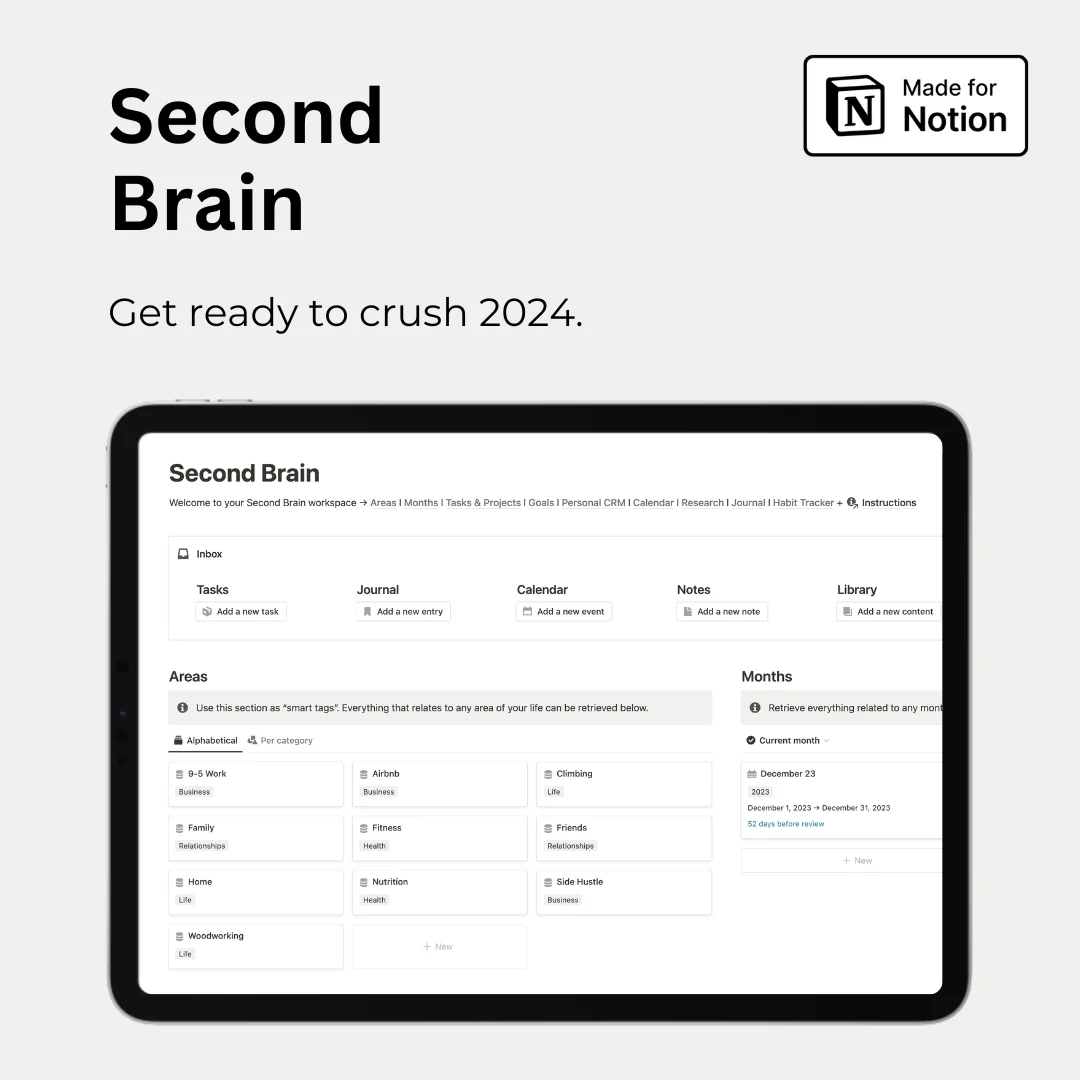Hey — it's Rames
It’s great to be back home. Besides seeing family and friends, I take a lot of pleasure in things such as traveling through the beautiful countryside near my home, electric skateboarding around my village, discovering the new small shops, etc. Basically: enjoying my surroundings, and reminiscing about where I grew up.
And before we begin... This week's sponsor...
The Notion Corner is for sale 💸💸
.png)
If you're interested in buying a Notion templates marketplace, please email us at hello@thenotioncorner.com
3 Tips
1/ Personal dashboards

If you're working with a team in Notion, there are many ways to empower your teammates to make the best use of this tool. As a Notion consultant, one of the things I frequently do is create project/task management solutions for entire companies. This almost always includes a Tasks & Projects master database, and I like to create custom personal dashboards for each employee.
However, when you have 25+ employees, creating individual dashboards can be time-consuming. To save time, you can create a template that can be reused for every new employee.
Rather than using the "person" property, you can create a database of your company's employees and link it to your Tasks, Projects, and any other relevant databases. Once everything is connected, build a template in your "Employees" database and add linked views to Tasks and Projects. Then, use self-referential filtering to retrieve all the tasks and projects that belong to each employee.
This creates personal dashboards for each employee, and when you have a new employee, you can create their personal dashboard in a blink ⚡
Pro tip: you can star (⭐) your own personal dashboard page so that it appears at the very top of your sidebar ⬆️
2/ Custom color
Have you ever wondered if it was possible to use other colors than Notion's predefined ones? I love Notion’s native colors, but sometimes you want something that matches the theme you’re working on, or even your personal brand.
My brand’s primary color is #FF9999, so…

ll of this works thanks to an underused Notion block: equations!
No need to be a mathematician, simply
- Copy & paste this code in Notion: \color{#000000}\colorbox{#ff9999} {\textsf {Hey — I’m FF9999}}
- Replace the text (Hey — I’m FF9999) by your own & the background color (#ff9999) with the one you want
- Select the text, & turn it into an equation (or simply type /turnequation at the end of the line)
That’s it: you have your own colors imported into Notion 🎨
3/ /yellow
Keeping with the theme of colors, I have a simple hack for you. Did you know you can change the color of any block of text without having to select it and going into the options? All you have to do is go to the end of the text block and write /name_of_the_color, such as /yellow.

2 Resources
1/ How to build a knowledge management system

A knowledge management system (KMS) is essential for any organization to centralize and make accessible important information, fostering self-service among employees, creating efficient onboarding, collecting knowledge from team members, and giving each team their own space for tools, docs, and processes. Without a KMS, organizations risk operating off tribal knowledge, slowing down teams, running incorrect processes, and not learning together as a team. Building a KMS is one of the highest-leverage projects an organization can undertake.
Nate Martins, marketing at Notion, wrote a super complete post on using Notion for KMS. It’s a great read, especially for startup/smb founders.
Read full post
2/ Notaku
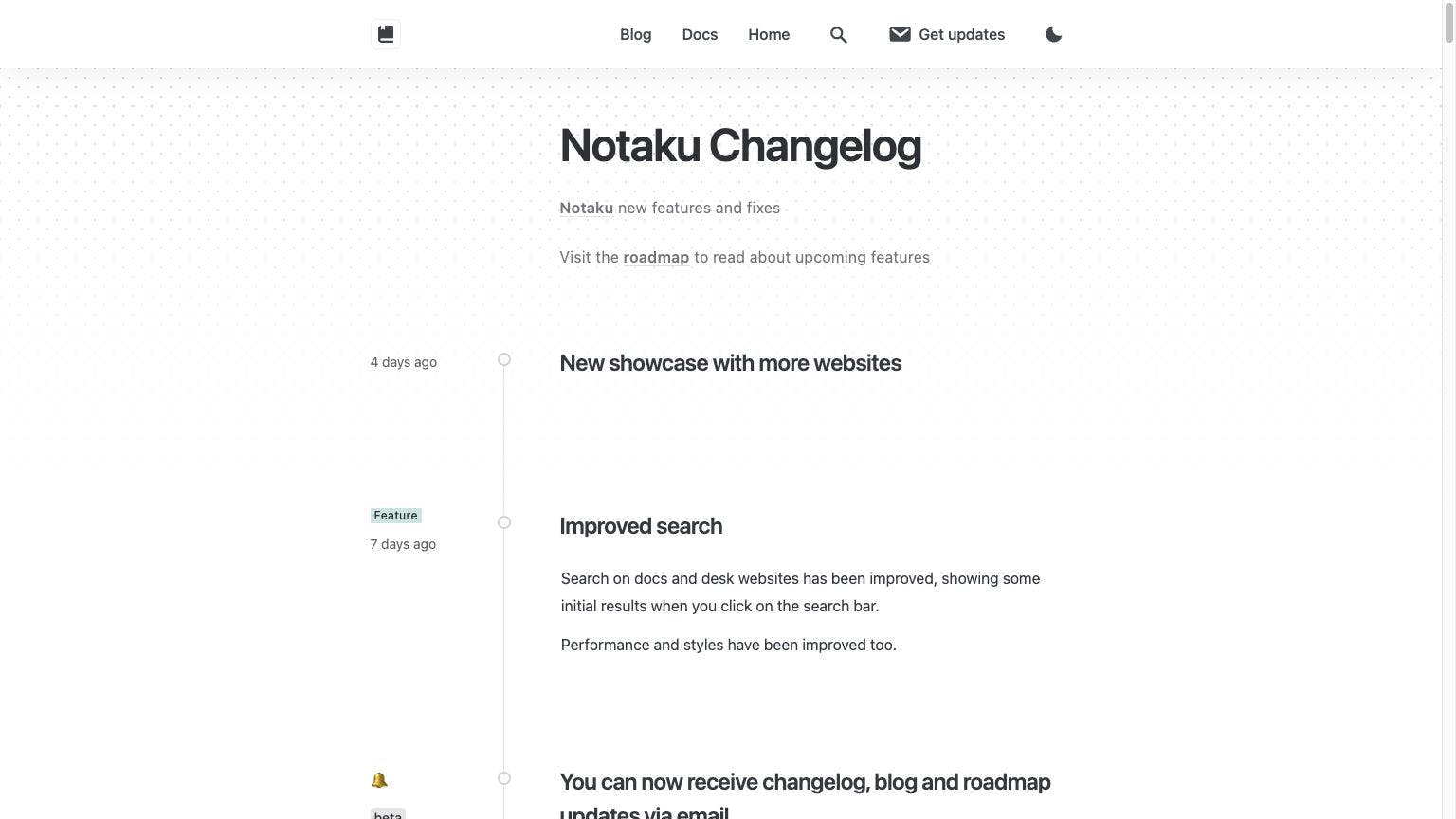
Notaku is a Notion-as-CMS web builder that I discovered a few days ago. It's similar to Super, Potion, and Feather, but it seems to have a wider range of use cases, such as changelogs, documentation, roadmaps, help desks, and blogs. The pricing is based on the number of page views per month, which is a great starting point for smaller businesses.
Although I haven't personally tried it, Notaku appears to provide a great compromise between the other usual Notion-based web builders.
Try Notaku (FREE)
1 Tweek: Tweet of the Week
A lot of gems in this thread: click to access!
And that’s a wrap! Hope you enjoyed it - see you next week 🛹