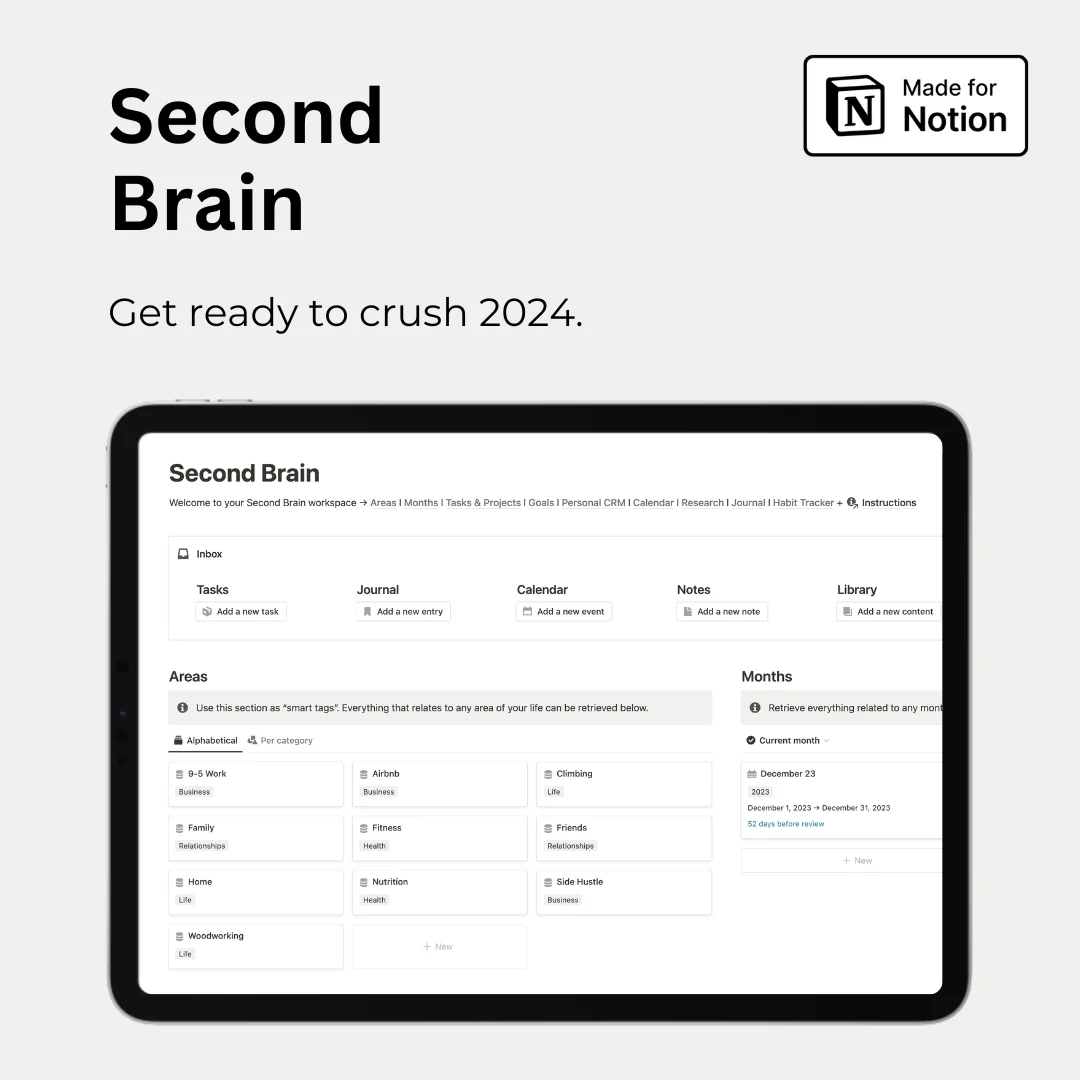Hey — it's Rames
It's been a month and a half in Morocco, and we're starting to integrate into the culture. Well, at least the food culture.
Homemade tajine? — ✅
Mint tea? — ✅
Moroccan pastries? — ✅
I think we're onto something.

3 Tips
1/ Page Preview

This update was quite impossible to miss, unless you know your workspace perfectly and navigate through it supersonically.
You can now see a preview of what's inside your page when you hover over it. It doesn't work with database items, but it might be added in a future update.
So, what do you think?
2/ Universal Import

You can now bulk import files and media via ZIP file. Notion’s Universal Import supports:
- plain text
- Markdown
- CSV
- HTML
- XLS
- DSV
- ODS
- DOC
- HTM
- ePUB
- OPML
and more!
Go to your settings → Import → Universal Import
3/ Notion Streaks Challenge Answer

A few weeks ago, I initiated a formula challenge in this newsletter. As a reminder, here was the problem:
I need to walk my dog every day, and I track this habit with checkboxes. If I checked the box 10 days in a row, the formula would calculate 10, but then if the 11th day I didn’t, it would reset to 0 and start counting again.
Well, we have a winner! Stéphane Larzet successfully found the Streaks formula 🎉
Access the challenge + formula
2 Resources
1/ Stop Feeling Overwhelmed With Notion

Easlo has just created a helpful video for those of you who sometimes feel overwhelmed with Notion. It's true that with so many possibilities, it's easy to feel like we're missing out on the tool and find it complicated to use.
This video provides three key tips for making Notion less overwhelming: creating a Brain Dump page to track thoughts and tasks, adding Notion widgets for quick access to pages, and implementing a consistent organizational system like the PARA method.
Watch here
2/ the:gist — automate your Notion

the:gist is an automation tool that helps simplify and streamline your Notion workflows. It allows you to save time and money by automating tasks in Notion, such as inserting rows back into databases, decluttering Slack notifications, and using webhooks to simplify automations. With the:gist, you can automate various aspects of Notion and make your workflows more efficient. They also provide cool ideas for automations, including Notion CRM follow-up reminders in Slack, recurring tasks in Notion for project management, and auto-generating Notion page titles.
Check it out