Hey — it's Rames
I spent all Sunday on an island called “îlot Bernache”. It was nice to relax in the hammock, but my brain kept thinking “damn, this Wiki update’s gonna be a game changer for so many companies”. Hard not to think about work when work is this awesome thing called Notion.
3 Tips
1/ Random database sorting
Why would you want a random database sorting? Well, for example, let's consider The Notion Corner (a Notion templates marketplace that I run). While there are many featured templates, I don’t always want the same ones to appear first. Luckily, the website is built on top of Notion (using Super), so all templates are database items. With a random sorting, I can dynamically make sure that the database items changes every minute.
Setting this up is super easy:
- Add a “Created time” property
- Add a new formula property, call it “Sort order”& input the following code toNumber(slice(format(toNumber(slice(format(timestamp(now())), 7, 9)) * toNumber(slice(format(timestamp(prop("Created time"))), 7, 9)) * 1000), 2, 5))
- Sort your database by “Sort order” ascending or descending (doesn’t matter which one)
That’s it! The formula basically gets a number from the timestamp of the “Created time” property, then multiplies it by a number from “now’s” timestamp, while slicing each process. Your database order will now be updated every minute :)
2/ Synced block for blogs
When I had my blog on Notion, I used a trick to keep all non-blog information easy to maintain and identical everywhere. Non-blog information includes items such as:
- Newsletter CTA
- "Find my work" message
- Personal bio at the end of each blog post
The feature that I used, which is not the most commonly known, is called synced blocks. It can be used for anything you want. Here's how to implement it (same principle for every use cases):
- Create a template in your database.
- Add all the non-blog information to the template.
- For each section, add a synced block (type /synced).
- Drag and drop your information into each synced block. You can easily find synced blocks because they have a red outline when hovered over.

Updating the beginning message of all my blog posts used to be a time-consuming task. However, by creating a synced block, I only need to update it on one article, and all other articles are automatically updated as well. This trick has saved me a TON of time.
3/ Notion resume
PDF resumes are a thing of the past. If you're looking to apply for a job or showcase your work and experiences in a modern way, I highly encourage you to create something on Notion. Not only is it a nice and fun exercise to strengthen your Notion layout skills, but it also lets you build something super minimalistic or play with all the formatting and color options. Whatever your style is, there's always a way to make it reflect your personality.
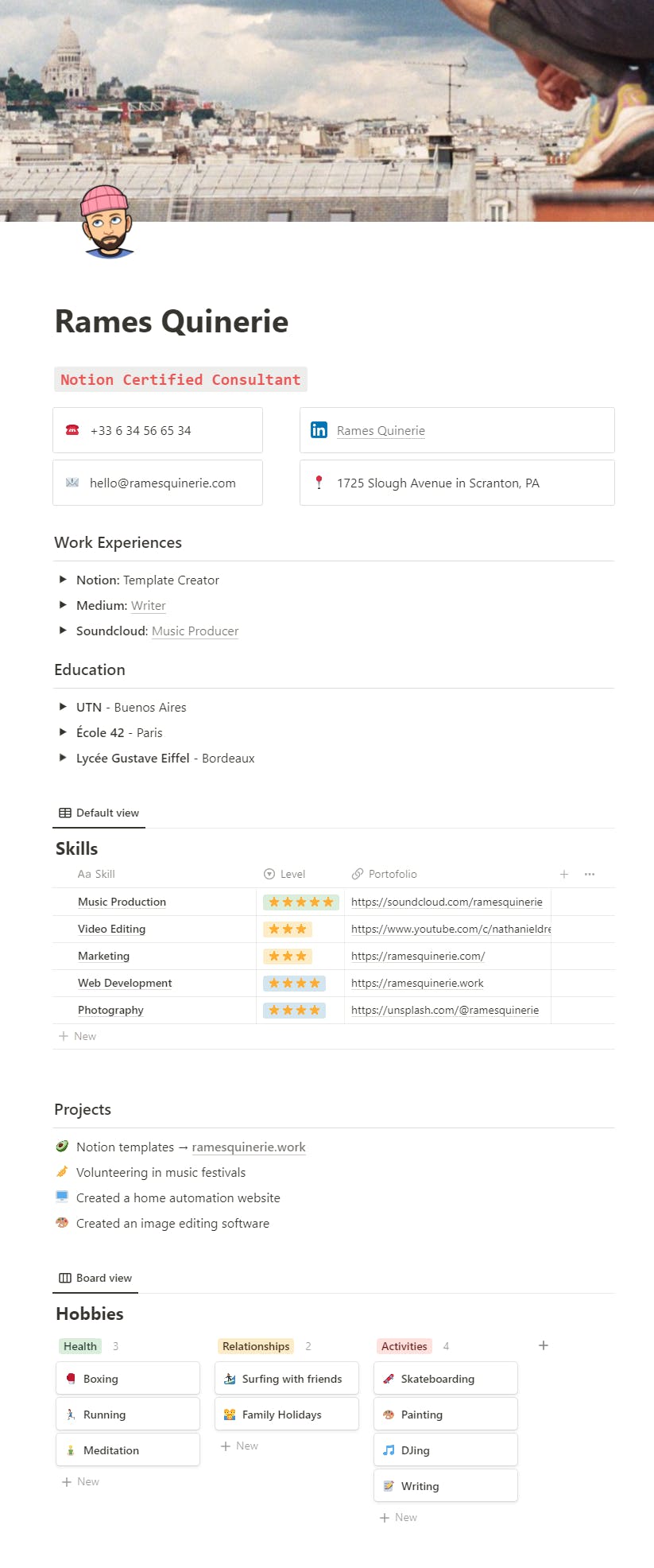
If you're interested, I also have a free template available. Feel free to check it out!
Notion Resume Template
2 Resources
1/ Notion wikis & verified pages
“Every company needs “source of truth” docs. But how do you know they’re actually true? With Notion wikis, you can assign owners, verify pages, and make sure your team’s knowledge stays fresh.”
That’s an awesome update for companies using Notion! You can now turn any page into a wiki, verify documents & assign owners to your wiki pages.
How?
- Click the ••• menu in the top right corner
- Select Turn into wiki (if you don’t see this option, it might be because you’re trying to turn a database into a wiki, which is not possible)
More information
2/ Notion Web Clipper

I’ve written a short blog post about how to use Notion’s Web Clipper & build your “Content” database.
“Once your database is set up, you can start saving links. Notion's Web Clipper is an app that allows you to easily save links and web content directly to your Notion database. This helps you keep everything in one place and makes it easy to access and organize your saved links. The powerful search capabilities and ability to take notes on your content in the same database make it a game-changer for creating a personalized knowledge base.”
Read full blog post
1 Tweek: Tweet of the Week
⚡⚡⚡⚡⚡
That’s it for today — I hope you’re pleased with Notion’s new updates! What feature would you like them to release next? 👀



