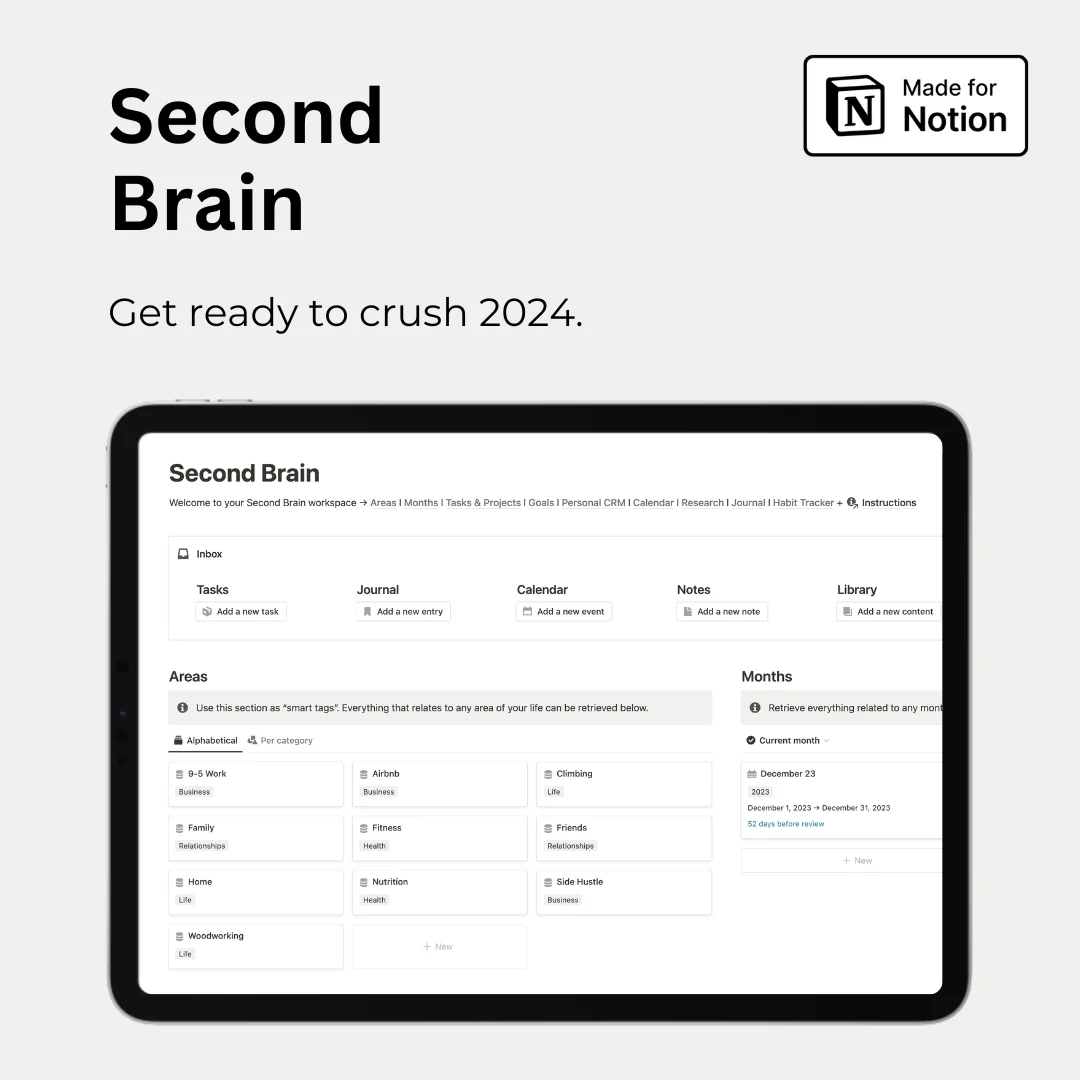Hey — it's Rames
If you followed my previous newsletters, you may know that I recently moved to Tamraght, near Agadir. And if you've been following the news, you know that there was a huge earthquake in Morocco on Friday night. It was extremely violent and our house shook crazily for what felt like an eternity. I thought it was the end and that our house would collapse.

We were lucky to be a bit away from the epicenter, but many big Moroccan cities such as Marrakesh, Taroudant, Ouarzazate, and small villages in the Atlas mountains were not so fortunate. We visited some of these villages over the weekend and found that many houses had been completely destroyed, families had been killed, and people were still trapped in the debris. Some of these villages are quite remote, and some of the roads leading there have been destroyed.
Volunteers have teamed up using WhatsApp groups to communicate and help people in these villages with food, water, medical care, light, and more. They hike to these villages on donkeys, which takes a lot of time, effort, and resources.
The good news is that even if you're kilometers away from where the earthquake happened, you can still help! There are many organizations to which you can donate money that will directly help Moroccan families affected by the earthquake.
Links provided below 👇
3 Tips
In the midst of all this bad news, there is good news on Notion's side. They have released a major update, which will be the sole focus of today's newsletter: Formulas 2.0.
1/ Formulas 2.0 are here!
We can all admit that Formulas 1.0 were a bit clunky. They were difficult to read, errors were hard to spot, and data outputs were limited. But that's all over now, because Notion has just released Formula 2.0, the first-ever update to Notion's formulas. This is a significant update that includes many changes, so it's normal to feel a bit lost. However, don't worry, as I will be sharing many tips and resources on this update to give you all the necessary tools.
The first step you might want to take is to check all your formulas, which have automatically been translated to the new 2.0 syntax. This will provide you with valuable insights into this new way of coding.
2/ Styling & line-breaks
With Formula 2.0, you can now style your output text. You can format your text to bold, italic, underscore, and add colors.
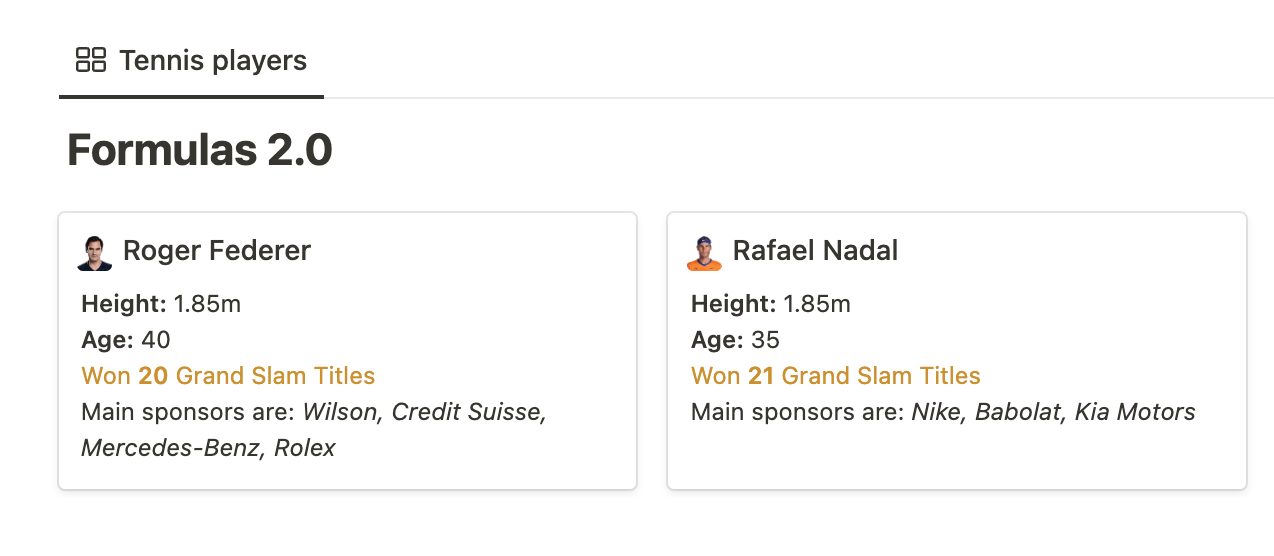
The styling use the style() function.
- .style(”b”) = bold
- .style(”u”) = underscore
- .style(”i”) = italic
- .style(”blue”) = blue (same goes for other colors)
In my example, I used the following formula:
"Height: ".style("b") + prop("Height")
+ "\\n"
+"Age: ".style("b") + prop("Age")
+ "\\n"
+("Won " + prop("Grand Slam Titles").style("b") + " Grand Slam Titles").style("yellow")
+ "\\n"
+"Main sponsors are: " + prop("Main Sponsors").style("i")

The “\n” are used to create line breaks. This is also something that wasn’t possible with formulas 1.0. Note that the line breaks don’t appear in the formula editor, but only in the output.
3/ Formulas 2.0 Examples
Formulas are now rollups with superpowers: you can add multiple rollups in the same formula and use filters to display only selected ones.
Here, Thomas Frank uses the new formulas to display his top 3 videos for each of his channels, with number of views, link to the video and relation to the video in Notion. And all of it in the same line.
You can also use new formulas to add labels on Gallery cards and retrieve information from linked databases.
2 Resources
1/ Notion Database Automation: Step-By-Step Guide

A promise is a promise! Last week, I told you that I was preparing a step-by-step tutorial on Notion's new feature: database automations. If you want to start automating your Notion workspace with native automations, this blog provides you with all the necessary tools. I explain how to create automations, set up triggers and actions, and provide four use cases using a CRM as an example.
This guide contains everything you need to know, so be sure to check it out!
Read it here
2/ Notion Mastery’s Guide to Formula 2.0

If you want to explore Formula 2.0 further, I highly recommend checking out Ben Borowski's blog and video on the subject. He has had access to the feature for a month now, and as a developer, he knows what he's talking about. Although it's a lengthy read and video, it's the best place to start if you want to take Notion formulas seriously. For Formula 1.0 users, it will also help you understand what has changed and how to write new formulas.
Read the blog
Watch the video
1 Tweek: Tweet of the Week
Please share this tweet to help as many people in need as possible 🙏