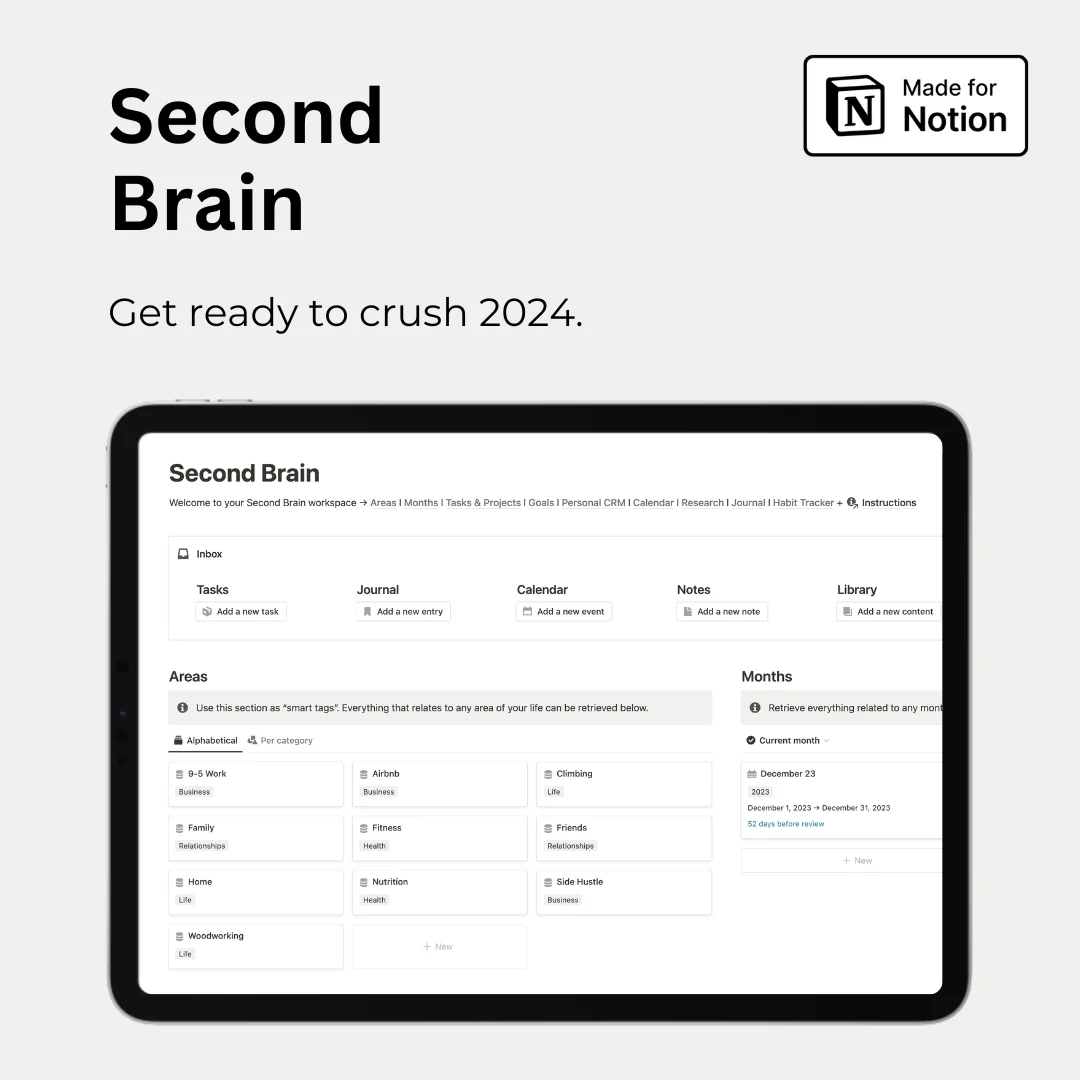Hey — it's Rames
We went karting this weekend, and I have three things to say about it:
- It’s awesome: It was my first time, but the learning curve only takes one or two laps. I felt like I was in Mario Kart IRL, without the shells and bananas. This feeling of speed without the danger was exhilarating.
- It’s crazy expensive: what other activities do you pay in 5-minute chunks?
- You shouldn't be allowed to drive back home after: it felt so strange to drive a regular car after that. I constantly wondered why my rear axle wasn't drifting and I had to trick my brain into thinking that colliding with other cars or fences was actually a bad thing.
3 Tips
1/ Notion Life Progress Bar

In the midst of revamping my blog post on Notion progress bars, I played with formulas to recreate the famous Life, Year, Month, Week, and Day progress bars widget. It was super fun to do, so if you're into learning Notion Formulas, it's a great exercise.
It came as a nice one-item database that can be added to any of your templates or replace your widget. I made it publicly available, so if you want to duplicate it to your workspace, check the link below.
Download here
2/ Duplicate a database without its content

Quick but awesome Notion update: you can now duplicate a Notion database without its content. Meaning, if you have a database with 2936 rows, it's now possible to duplicate only the database structure and views, without the 2936 rows.
This is a time-saver when duplicating large databases!
For the shortcuts aficionados: if duplicating a database (or any block) was cmd/ctrl + D, duplicating without content is now cmd/ctrl + shift + D.
3/ Add a new Notion note from Arc
I've been using Arc for my web browsing for a few months now, and it's been an absolute blast. What I love the most about Arc is that they're good friends with Notion, which makes for awesome native integration.
In Arc, you have the possibility of creating new notes directly from your search bar — open a new tab with cmd + T, then type "new note". By default, you'll be adding a new note in Arc's notes.
This week's cool new feature is the ability to create a new Notion note using the exact same process. Go to your Settings → General → New documents, and select Notion instead of Arc.
2 Resources
1/ Plan your 2024 goals

Yup. It's that time of the year. Some hate it, others love it.
As an organizational maniac, I've always loved the switch from one year to the other. I can review the past year and plan for the coming year without fearing being called an organizational maniac.
Love it or hate it, it's still a great time to plan for your 2024 goals.
Great news for you: I've revamped my article on Goal Tracking and OKRs. So if you're planning on planning, check it out. It won't hurt 🙃
Goal Tracking & OKRs
2/ What makes a good workspace?

As someone who builds digital workspaces for a living, I find myself constantly asking this question. While my clients' needs are always different, I strive to apply the same methodology when building them.
My friend and Notion Consultant, Dave, wrote a great piece attempting to answer this question.
TL;DR
- Apply Layout and Design Principles
- Structure Databases for Scalability
- Streamline Communication
- Leverage Automation
- Optimize Regularly
If you're into workspace building, check it out. It's packed with valuable knowledge.
Read here