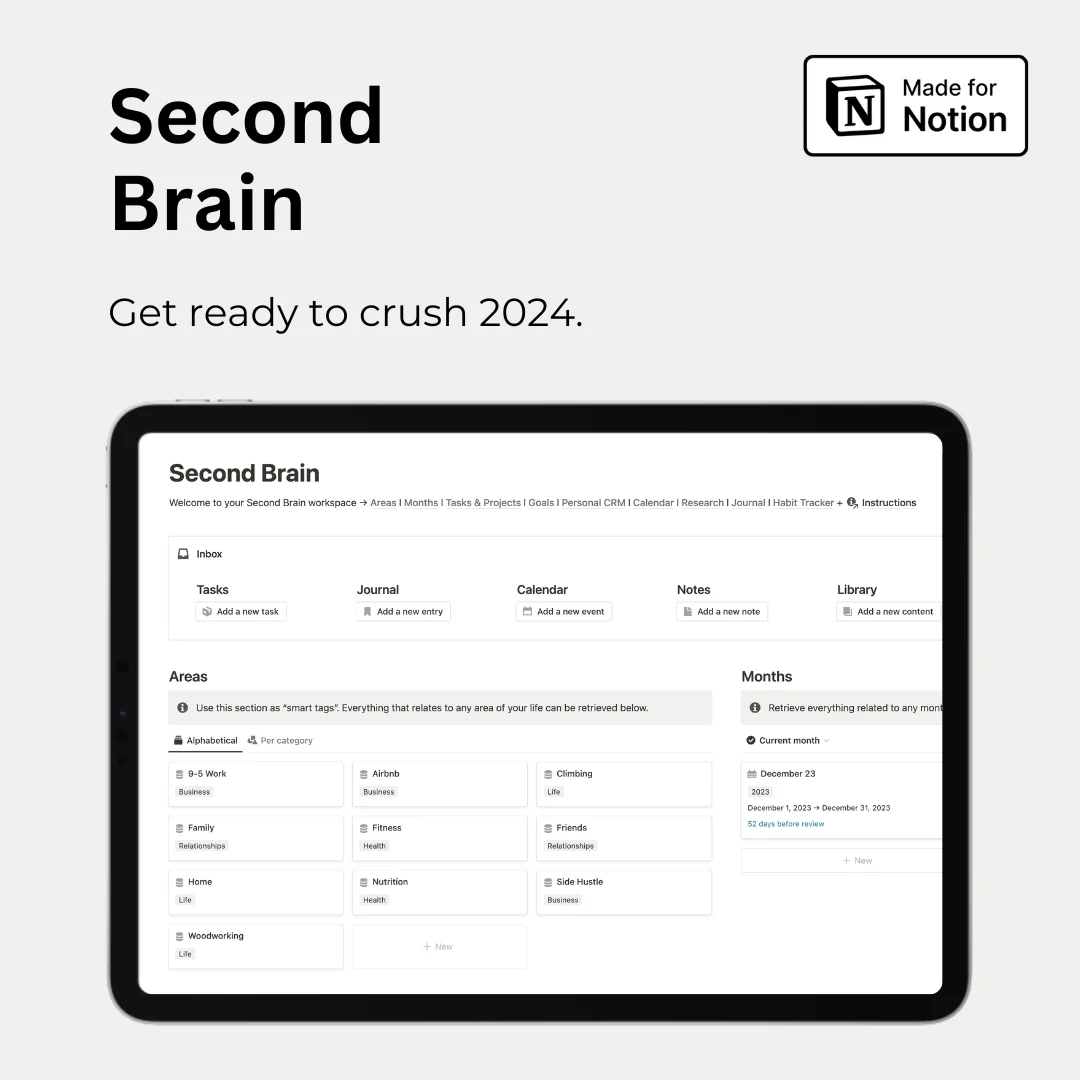Hey — it's Rames
Another 🔥 week within Notion’s ecosystem. So much fire that it spread all the way to the Indian ocean. It was boiling hot while I was catching Tamarin’s waves this Sunday.
3 Tips
1/ Group mentions
Are you tired of @-mentioning all your teammates when they need to be updated on some topic?
@becky
@tom
@louisa
…
This is now over! Notion just enabled group mentions 🔥
“@-mention a group to notify its members all at once. Hover to see them all”

2/ Hand-written notes to Notion
Although I love Notion, there's something about notebooks that gives me shivers. I love taking book notes and journaling on a physical notebook, but I'm always disappointed that I don't have a place to store and search for all of it.
What if I told you that we can now have both? 😍

Let me introduce you to NotionFlow - an app (in alpha) that converts any picture with handwriting into a specific Notion page. If that's not magic, I don't know what is!
Try it now!
3/ Notion’s Slack trigger
Another new update from our beloved Notion team: Slack notifications integration.
You can now receive Slack notifications each time a property has been edited in a specific Notion database.
- Due date = Today? ✅ Notification.
- Status = Completed? ✅ Notification.
- Person = Me? ✅ Notification.
This will save many automations setups & keep your team updated.

2 Resources
1/ Notion PARA system: a how-to guide
![Notion PARA System [Cover].png](https://assets-global.website-files.com/63e37b9e98dcc9263ccc743d/6480767b4781c626848e34ea_tAEWtR3CrkFgBmySMqMvxp.jpeg)
“Para is a framework developed by productivity expert Tiago Forte that helps you organize your life into four distinct categories: Projects, Areas, Resources, and Archives. By dividing everything up into these four categories, you can create a system that's easy to use, flexible, and customizable to your needs.”
If you're interested in learning about PARA and implementing it into your Notion setup, I've written a short blog post on the subject. It's easy to follow and a great framework for keeping track of projects, tasks, and hobbies.
PARA, in Notion
2/ Notion for Startups
If you are a non-paying Notion customer with less than 50 employees and under $10M in funding from an accredited investor, you may be eligible for up to 6 months of free Notion usage with unlimited AI access. Additionally, you will receive a collection of templates specifically designed for startups, created by Notion.
This is awesome, and this is Notion for startups.
Get access here
“We use Notion as our operating system for everything, from engineering specs to new hire onboarding. Our team tripled in size this past year, and Notion allowed us to keep all information central and quickly accessible.”
- Nashilu, Head of Growth & Operations at Clay
1 Tweek: Tweet of the Week
That's it for today - hope you enjoyed this edition. Don't forget to share this newsletter to your @family, @friends or @coworkers 😉