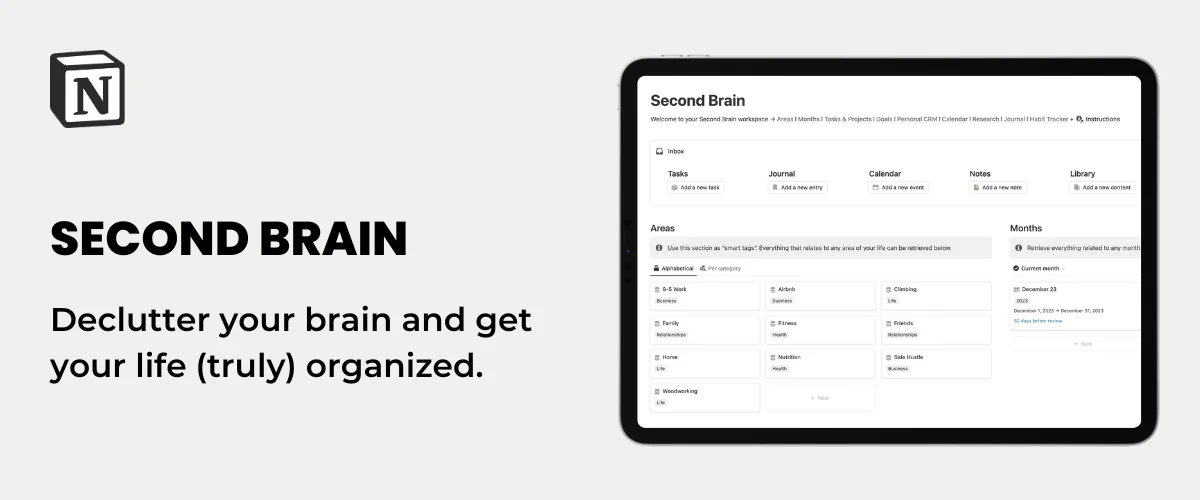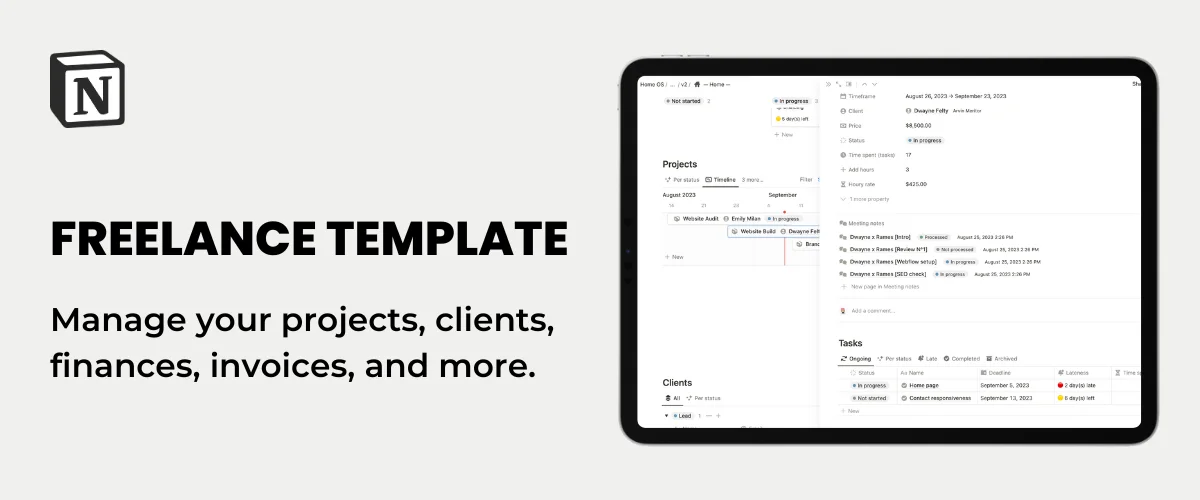Notion Goal Tracking with OKR System [Personal & Business]
Goal tracking is an essential part of personal and professional development. It allows you to set targets, measure your progress, and adjust your efforts accordingly. Objectives and Key Results (OKRs) are a popular goal tracking framework used by many successful companies like Google and Intel. OKRs are a simple yet powerful tool for setting goals and tracking progress. Notion, a popular productivity tool, offers a flexible and customizable platform for creating goal trackers and implementing OKRs. In this guide, we will explore how to use Notion for goal tracking and implementing OKRs.
What are OKRs?
Objectives and Key Results (OKRs) are a goal-setting framework that helps individuals and organizations align their efforts towards a common goal. The framework consists of two components: Objectives and Key Results. Objectives are the high-level goals that you want to achieve, while Key Results are the specific, measurable outcomes that help you track your progress towards the objectives.
The main benefit of using OKRs is that they provide a clear and measurable way to track progress towards your goals. They also help you stay focused on the most important tasks and ensure that everyone is working towards the same objectives.
Notion OKR Template
Notion is a flexible and customizable productivity tool that can be used for a wide range of tasks, including goal tracking. To set up an OKR system in Notion, follow the steps outlined below.
But first, create a new page in Notion and add two databases: “Objectives” and “Key results”.
Key results database

Key results should have the following properties:
- Key results [Title]
- Timeframe [Date]
- Initial Value [Number]
- Current Value [Number]
- Target Value [Number]
- Progress [Formula]
- Quarter [Select]
- For businesses: Team [Select or relation to your “Teams” database]
- For businesses: Lead [Person or relation to your team directory]
The Progress formula property of the Key results database can be something like this:
toNumber(substring(format((Current Value - Initial Value) / (Target Value - Initial Value)), 0, 5))
Don’t forget to set the number format as “percent” and add a progress bar.
Objectives database
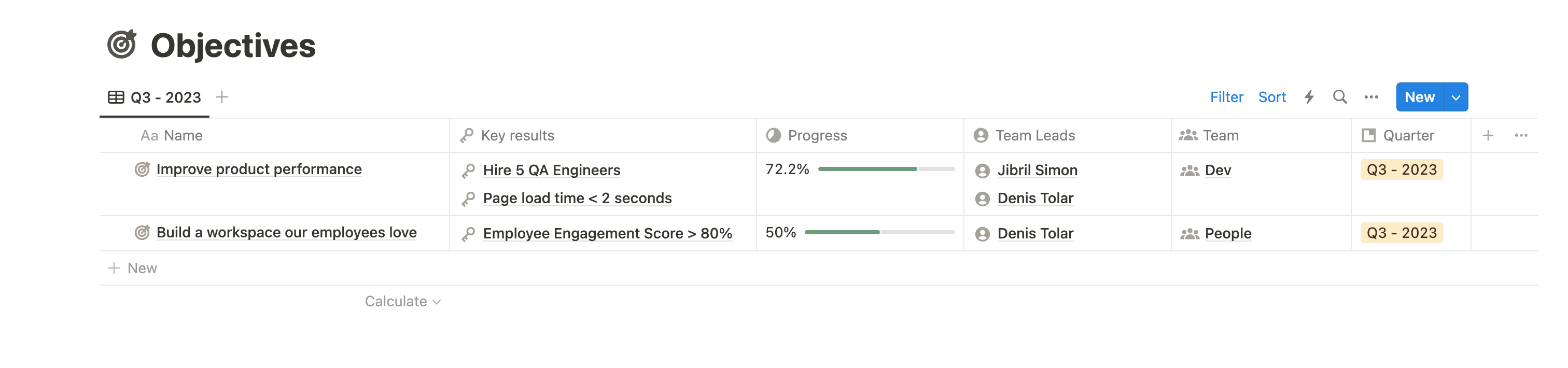
Objectives should have the following properties:
- Objective [Title]
- Status [Select]
- Progress [Rollup]: create a rollup that averages the progress from Key results (must be done once both databases are linked)
- For businesses: Team leads [Rollup] (must be done once both databases are linked)
Link Key Results to Objectives

To establish a two-way relationship between two databases, add a "relation" property to one of the databases and link it to the other database. Once that is done, click the "Show on [database name]" button to make it a two-way relationship.
Finally, don't forget to set up the rollups in the Objectives database.
Adding views

Now that you have finished setting up the databases, you can experiment with layouts, filtering, and sorting to create different views. Here are a few examples for key results:
- A Table view grouped by “Team” with “Timeframe” sorted as descending
- A Kanban view grouped per “Quarter” where “Team” and “Progress” appear in the properties
- A Timeline view filtered by the current “Quarter” where properties show “Lead” & “Progress”
- A Kanban view grouped per “Objectives”
Free Notion OKR Template
Buffer, the social media scheduling tool, has created a great yet simple template for managing OKRs. You can find it at this link.
This blog post was inspired by the aforementioned template. By making some of the changes I mentioned earlier (such as the progress formula, native progress bar, and adding different views), you can make the template even better.
You can also find OKRs in my Startup Ecosystem template, where your OKRs are linked to your teams and team directory.
Startup Ecosystem
Personal & Business OKRs Tips
How to write great OKRs
To optimize your goal tracking system for maximum productivity, consider the following tips:
- Keep your goals specific, measurable, and time-bound.
- Break down your goals into smaller, actionable tasks.
- Prioritize your tasks based on their importance and urgency.
- Review your progress regularly and adjust your efforts accordingly.
Notion OKRs Tips
Notion is a great tool for implementing OKRs because of its flexibility and customization options. Here are some tips for using Notion for OKRs:
- Create a "Master OKR" database to track your company or team's overall objectives and key results.
- Create individual OKR databases for each team member to track their progress towards their objectives.
- Use different views, such as calendar view or kanban view, to visualize your OKRs and progress.
- Set up reminders and notifications to ensure that everyone stays on track.
Goal Tracking and OKRs Best Practices
To make the most out of your goal tracking efforts, consider the following best practices:
- Set realistic and achievable goals that align with your values and priorities.
- Break down your goals into smaller, actionable tasks that you can work on every day.
- Use specific and measurable metrics to track your progress towards your goals.
- Celebrate your progress and accomplishments along the way.
- Review your progress regularly and adjust your efforts accordingly.
- Learn from your mistakes and use them as opportunities for growth.
Conclusion
Notion is a powerful and flexible tool for goal tracking and implementing OKRs. By following the steps outlined in this guide, you can set up a goal tracker that suits your needs and start tracking your progress towards your goals. Remember to keep your goals specific, measurable, and time-bound, and review your progress regularly. With Notion, you can achieve your goals and take your personal and professional development to the next level.
Start now & create your Notion account 🙃
(#NotionPartner)
Objectives and Key Results (OKRs) are a goal-setting framework that helps individuals and businesses align their efforts towards a common goal. The framework consists of Objectives, which are the high-level goals that you want to achieve, and Key Results, which are specific, measurable outcomes that help track progress towards the objectives. The main benefit of using OKRs is that they provide a clear and measurable way to track progress towards your goals, help you stay focused on the most important tasks and ensure that everyone is working towards the same objectives.
Notion is a flexible productivity tool used for a range of tasks, including goal tracking. To set up an OKR system in Notion, you need to create a new page and add two databases: 'Objectives' and 'Key Results'. Each should have specific properties relevant to tracking progress. You can then link Key Results to Objectives to establish a two-way relationship and visualize your progress using various layouts, filters and sorting options.
To optimize your goal tracking system for maximum productivity: keep your goals specific, measurable, and time-bound; break down your goals into smaller, actionable tasks; prioritize your tasks based on their importance and urgency; and regularly review your progress and adjust your efforts accordingly. Set realistic and achievable goals that align with your values and priorities, use specific and measurable metrics, celebrate your progress, learn from your mistakes and use them as opportunities for growth.