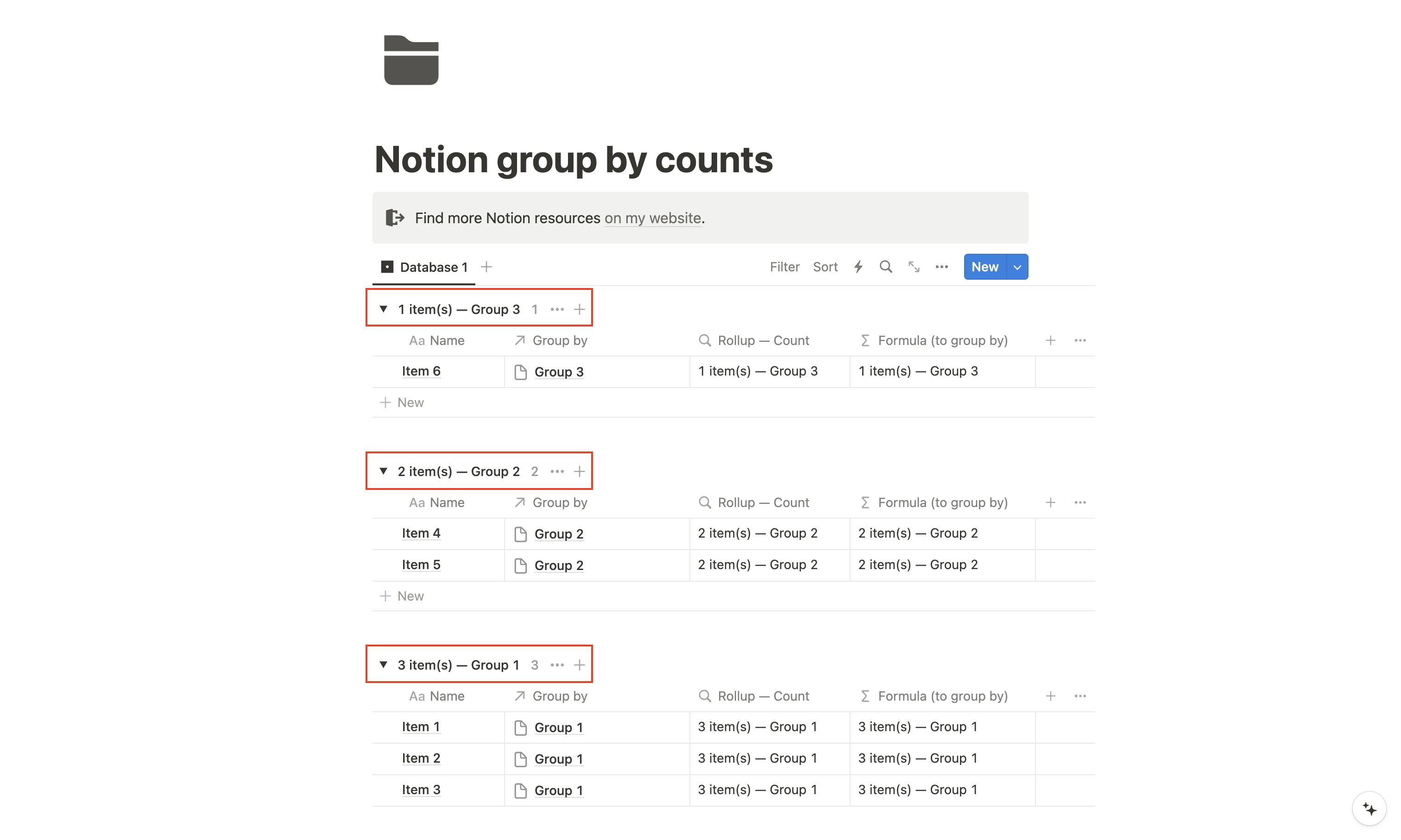Sur tous mes templates premium.
Utilise le code DB4LIFE au moment de payer 😉

In some cases, you may need to sort or group your table based on counts, which refers to the number of items you have for each group, tag, etc.
Notion does not have native support for this functionality, but you can use a workaround by creating a second database:Instead of using tags or other methods to group your items, use a relation property in the database.
I created an example — feel free to duplicate it if needed!